How to silence calls from unknown numbers on WhatsApp
Learn how to silence (mute) calls from unknown numbers on WhatsApp.
Anyone who has your phone number can call you on WhatsApp. But you can block a known phone number or silence calls from an unknown number by changing your privacy settings.
Steps
1. Open WhatsApp.
2. Tap on the ⁝ menu icon located in the top right corner.
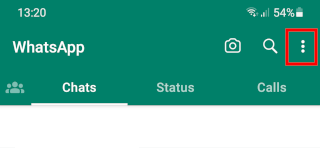
3. Tap on Settings.
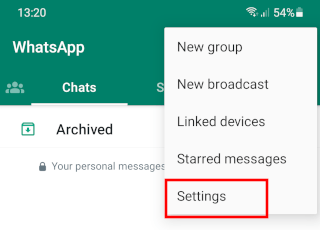
4. Tap on Privacy.
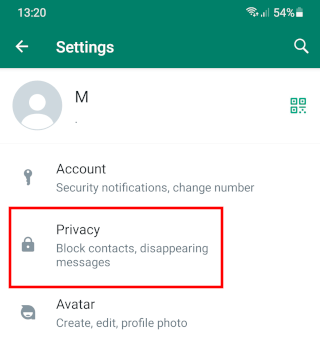
5. Tap on Calls.
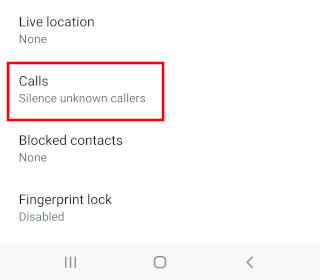
6. Turn on the Silence Unknown Callers option.
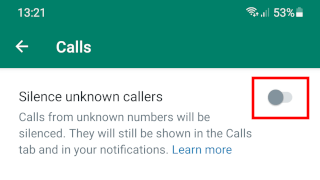
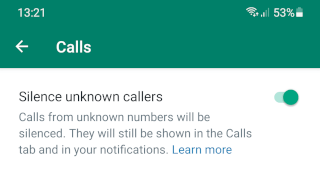
You will still see silenced calls from unknown numbers in the “Calls” tab and your notifications, but your phone won't ring.