How to prevent your WhatsApp account from being hacked
Learn how to prevent your WhatsApp account from being hacked.
You can prevent WhatsApp hacking by setting up two-step verification.
You'll need to come up with a six-digit PIN code to protect your WhatsApp account. You will have to enter this code when you want to set up WhatsApp on a new phone. In addition to your phone number, your PIN code is, therefore, the second step in the verification.
You must remember this PIN code because you will have to enter these six digits regularly if you use WhatsApp and also when you want to set up WhatsApp on a new phone.
The steps on this page will show you how to enable two-step verification in WhatsApp on an Android phone.
The steps on this page work for all Android phones, such as Samsung, Lenovo, Motorola, OnePlus, ASUS, Nokia, Google, Sony, LG, and other Android smartphones.
How to set up two-step verification in WhatsApp
1. Open WhatsApp.
2. Tap on the ⁝ menu icon located in the top right corner.
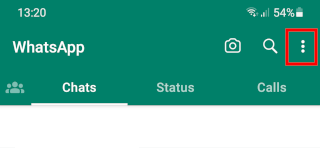
3. Tap on Settings.
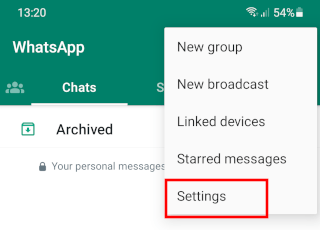
4. Tap on Account.
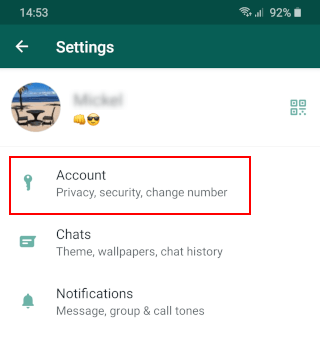
5. Tap on Two-Step verification.
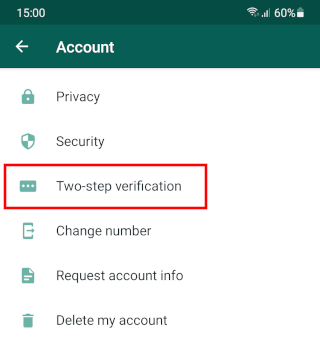
6. Tap on Enable.
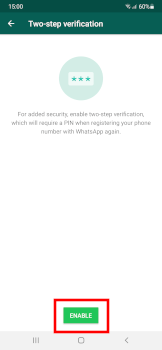
7. Enter a six-digit PIN code.
8. Enter the six-digit PIN code again to confirm.
9. Now, you will have the option to add an email address to your account. You can use this email address to reset your PIN if you forget it.
10. Enter your email address again to confirm.
11. Tap on Save.
Two-step verification is now enabled.
12. Tap on Done.
Never share your WhatsApp two-step verification PIN code or registration code with others.
Note: If you'll receive an email to reset the two-step verification PIN code or registration code but didn't request this, don't click the link in the email. Someone could be attempting to access your phone number on WhatsApp.