How to disable 'WhatsApp Web is currently active' notification
This step-by-step tutorial will show you how to disable the 'WhatsApp Web is currently active' notification on a Samsung phone or tablet.
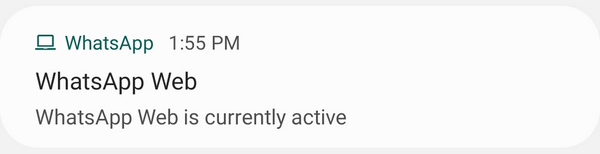
Disable 'WhatsApp Web is currently active' method 1
-
Open your phone's or tablet's settings.
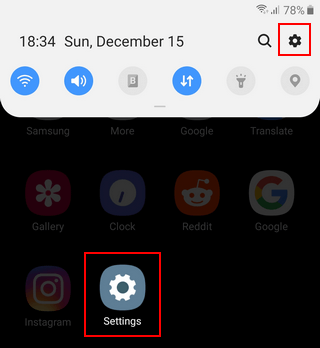
-
Open Apps.
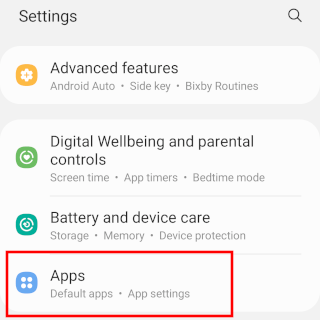
-
Tap on WhatsApp.
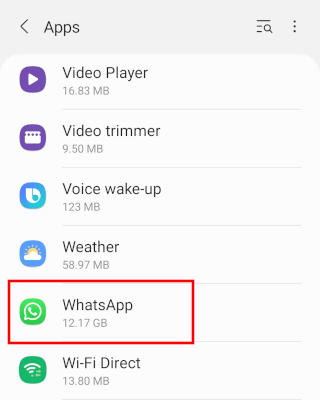
-
Tap on Notifications.
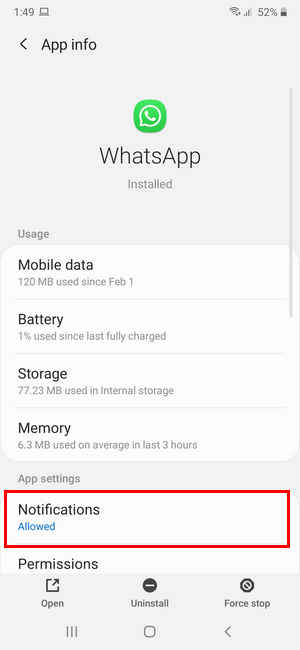
-
Tap on the toggle button next to Other notifications to disable this option.
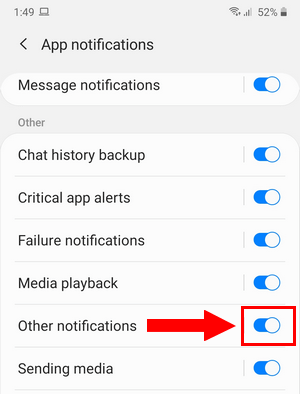
The 'WhatsApp Web is currently active' notification is now disabled on your phone.
Disable 'WhatsApp Web is currently active' method 2
-
Swipe down to show the notifications panel.
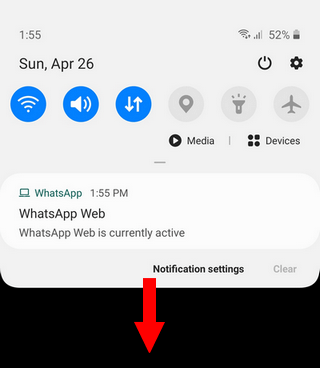
-
Swipe the 'WhatsApp Web is currently active' notification to the left.
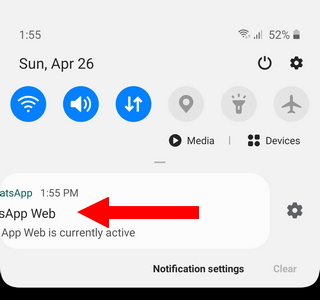
-
Tap on the settings icon.
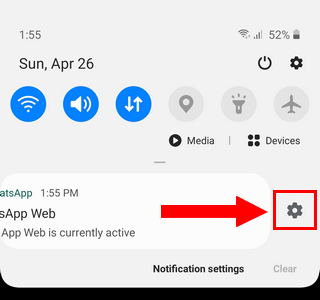
-
Tap on the toggle button next to Other notifications to disable this option.
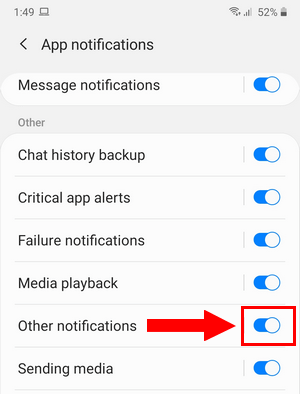
The 'WhatsApp Web is currently active' notification is now disabled on your phone.
Disable 'WhatsApp Web is currently active' method 3
-
Open your phone's or tablet's settings.
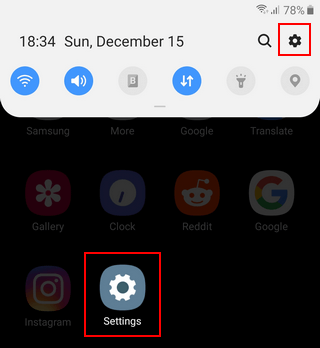
-
Tap on Notifications.
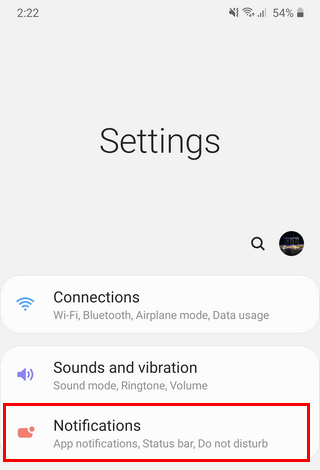
-
Tap on WhatsApp. If you don't see Whatsapp, tap on See all or More.
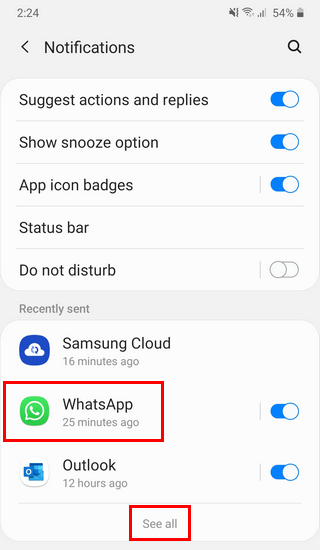
-
Tap on the toggle button next to Other notifications to disable this option.
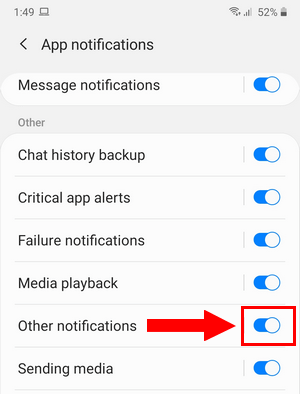
The 'WhatsApp Web is currently active' notification is now disabled on your phone.
Related:
Enhance your privacy on WhatsApp with these settings
How to block someone on WhatsApp without opening their message
How to hide your last seen and online status on WhatsApp Web