How to turn off flashing icons on the Windows 11 taskbar
This step-by-step tutorial will show you how to turn off flashing program or app icons on the Windows 11 taskbar.
Video ↓
How to turn off flashing icons on the Windows 11 taskbar
- Right-click on the taskbar.
-
Click Taskbar settings.
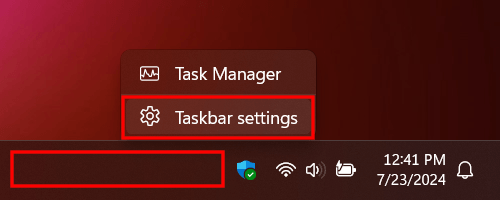
-
Click Taskbar behaviors.
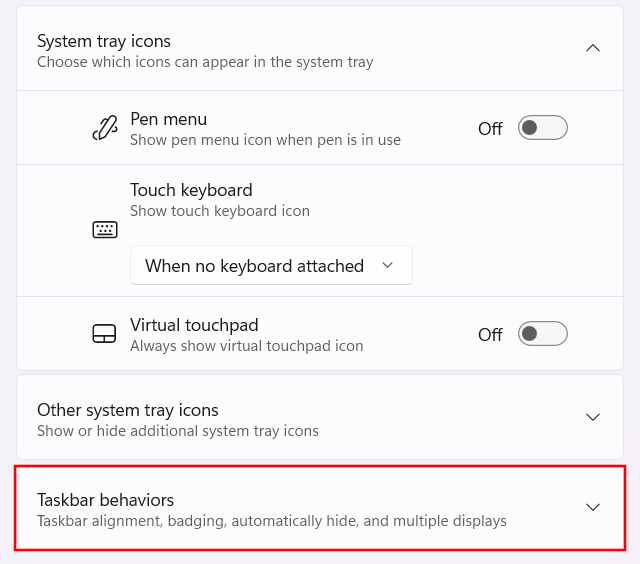
-
Uncheck the Show flashing on taskbar apps option.
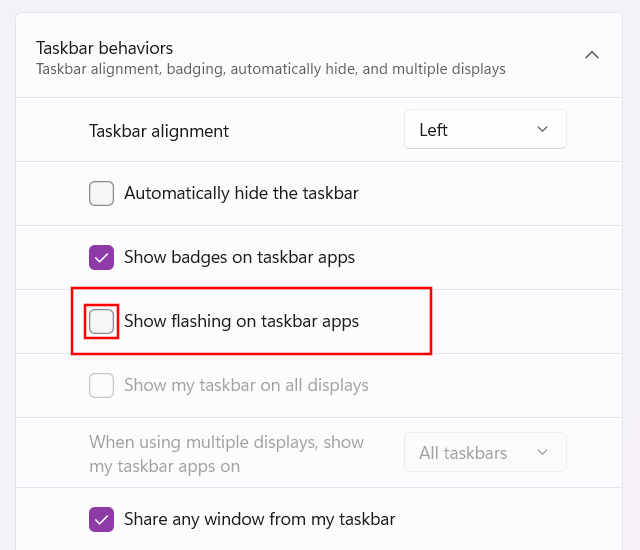
Related:
How to make the Windows 11 taskbar completely transparent
How to customize the Windows 11 taskbar (step-by-step guides)
Windows 10 or 11 taskbar icons missing? Try these solutions!
How to automatically hide the taskbar in Windows 11
How to pin a folder to the taskbar in Windows 10 and 11
How to pin a batch file to Windows 10 or 11 taskbar or start menu