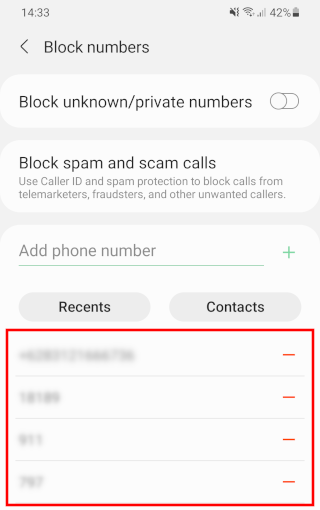How to see phone numbers you've blocked on your Samsung phone
Learn how to see phone numbers and contacts you've blocked on your Samsung Galaxy smartphone.
Steps
1. Open the Phone app.
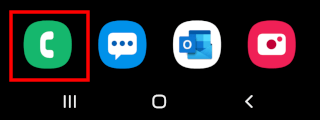
2. Tap on the ⁝ (three dots) icon.
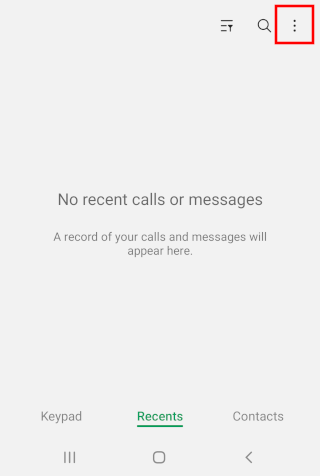
3. Tap on Settings.
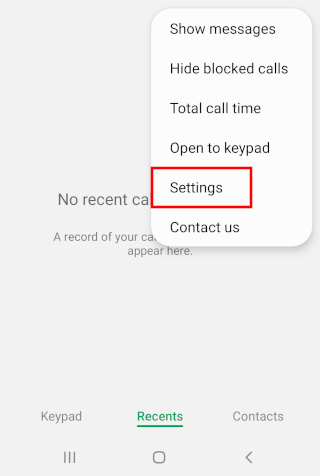
4. Tap on Block numbers.
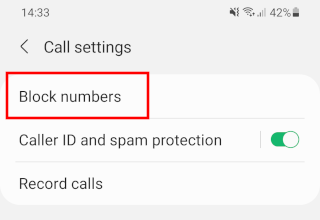
Now you'll see a list with the phone numbers and contacts you've blocked.