How to make the Windows 11 taskbar completely transparent
This step-by-step tutorial will show you how to make your Windows 11 taskbar completely transparent.
Video ↓
How to make the Windows 11 taskbar completely transparent
-
Open the Microsoft Store.
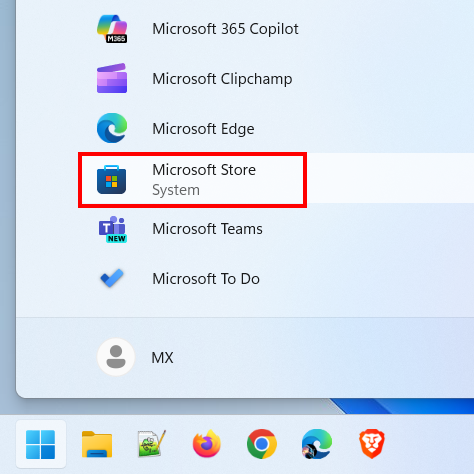
-
Search for translucenttb and click on it.
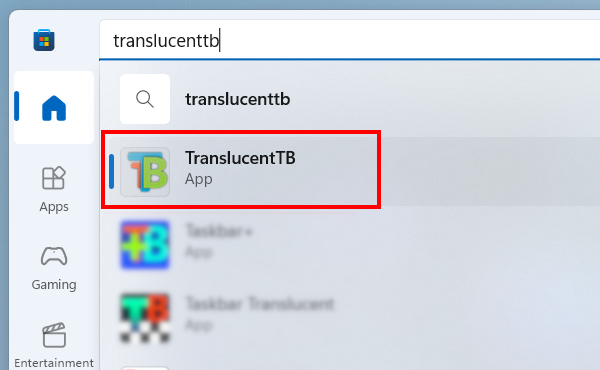
-
Click Install to install TranslucentTB on your computer.
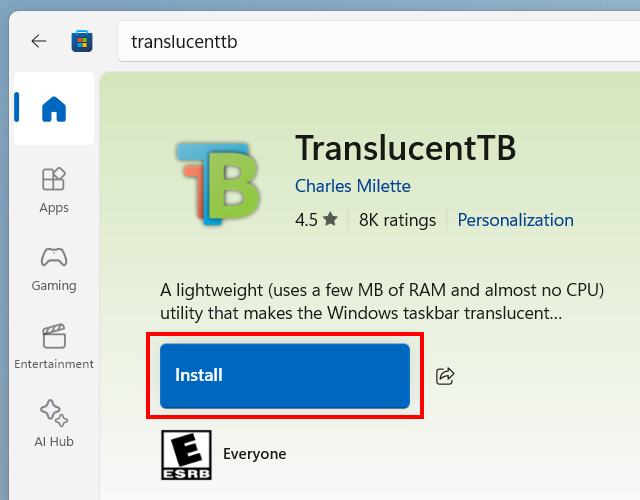
-
Open TranslucentTB.
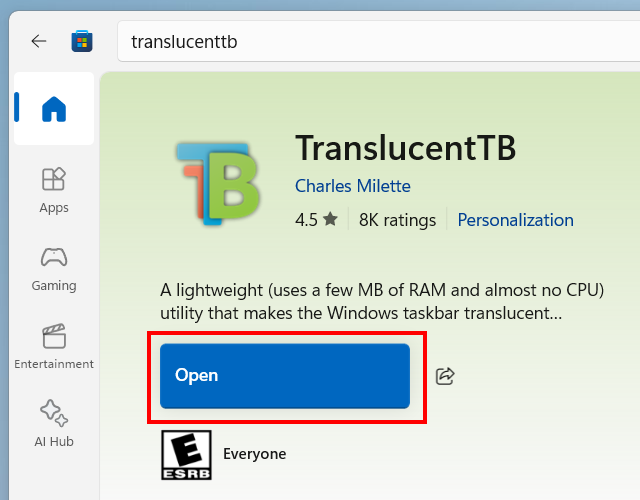
Your Windows 11 taskbar will now be fully transparent.
You'll find an icon for the program in the system tray. To adjust settings or close the program, right-click the icon.
Related:
How to automatically hide the taskbar in Windows 11
How to turn off flashing icons on the Windows 11 taskbar
How to customize the Windows 11 taskbar (step-by-step guides)
How to pin a folder to the taskbar in Windows 10 and 11
How to pin a batch file to Windows 10 or 11 taskbar or start menu