How to delete games and apps on your PS5 (step by step)
This step-by-step tutorial will show you how to delete games and apps on your PlayStation 5.
How to delete a game or app on your PlayStation 5 home screen
-
Select the game or app you want to delete.

-
Press the options button on your controller.
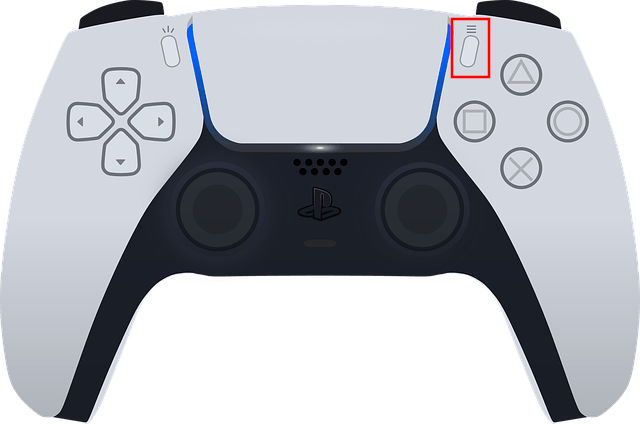
-
Select Delete.
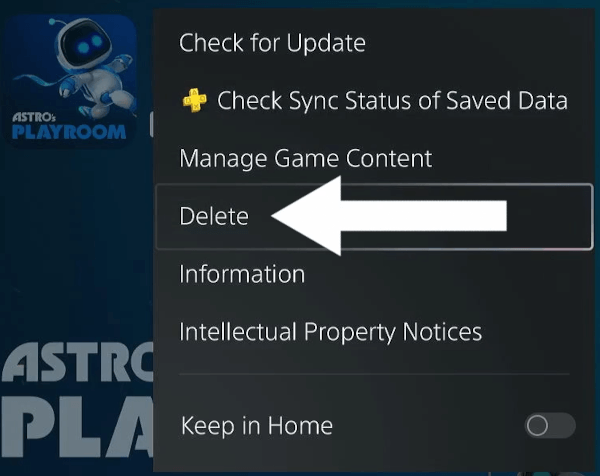
-
Press the X button on your controller.
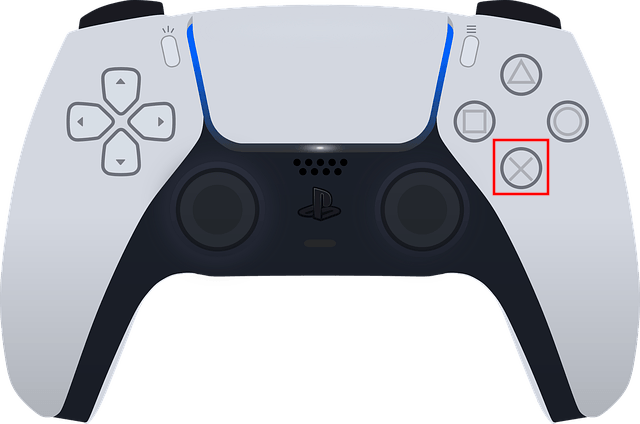
-
Select OK.
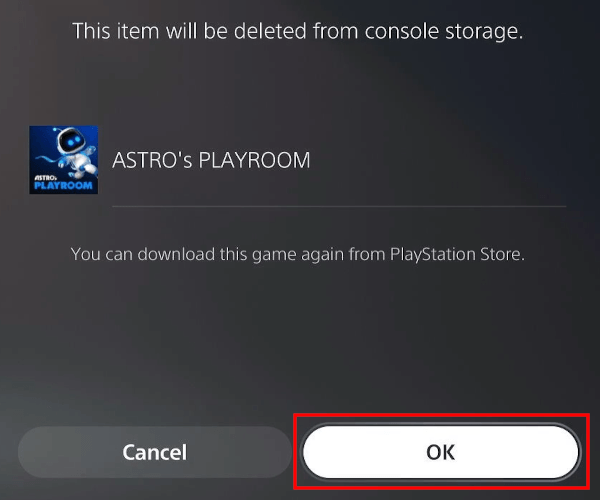
-
Press the X button on your controller.
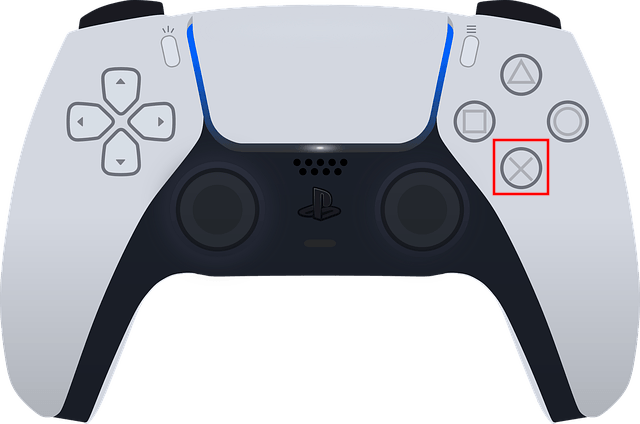
Your PS5 will delete game or app.
NOTE: If you've purchased games or apps, you don't need to pay for them again when you want to reinstall them.
How to delete a game or app on your PlayStation 5 game or app library
-
Go to Game Library or App Library.
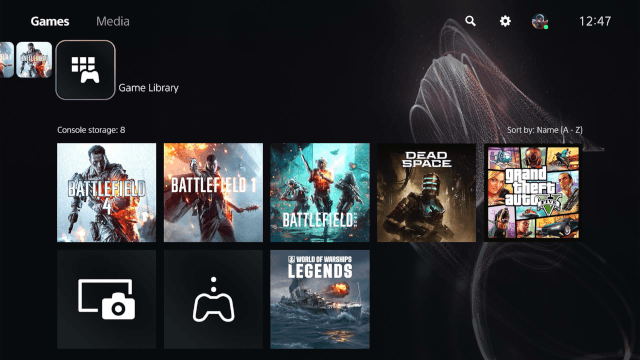
-
Select the game or app you want to delete.
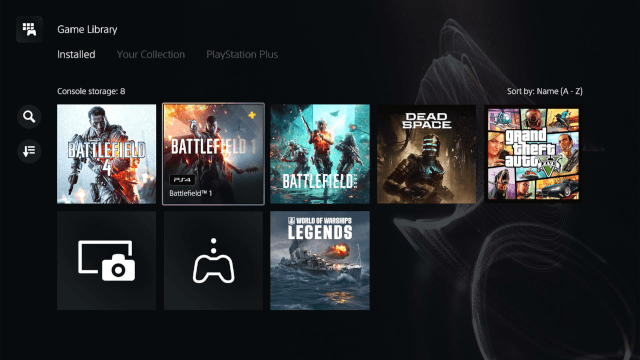
-
Press the options button on your controller.
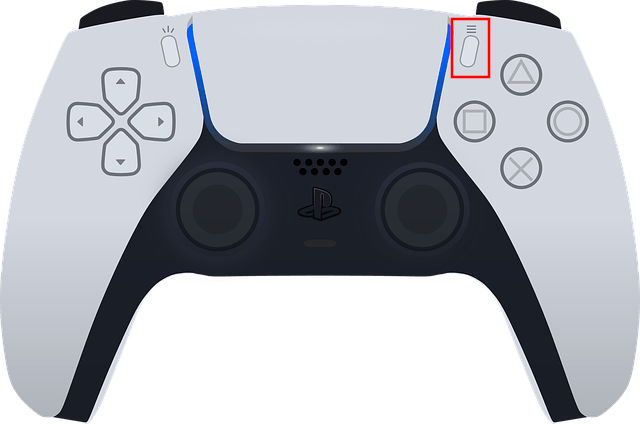
-
Select Delete.
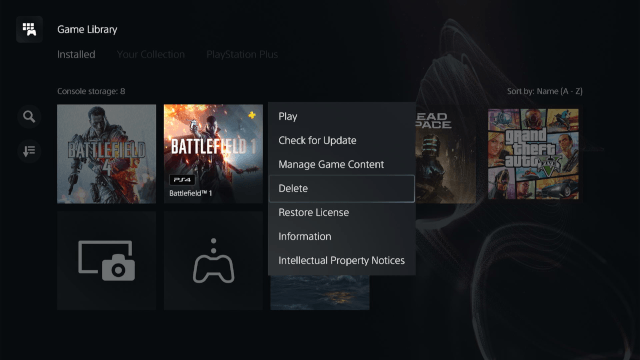
-
Press the X button on your controller.
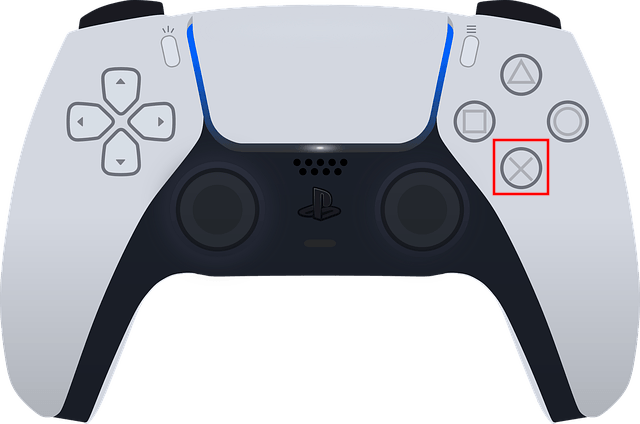
-
Select OK.
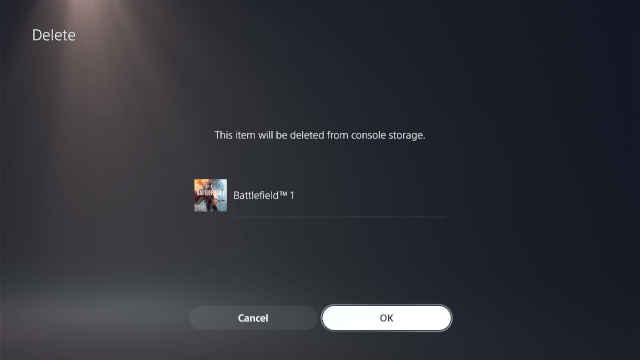
-
Press the X button on your controller.
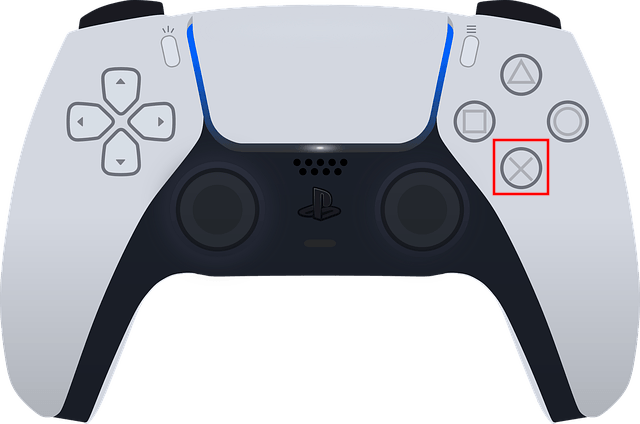
Your PS5 will delete game or app.
NOTE: If you've purchased games or apps, you don't need to pay for them again when you want to reinstall them.
How to delete a game or app on your PlayStation 5 via settings
-
Open settings.
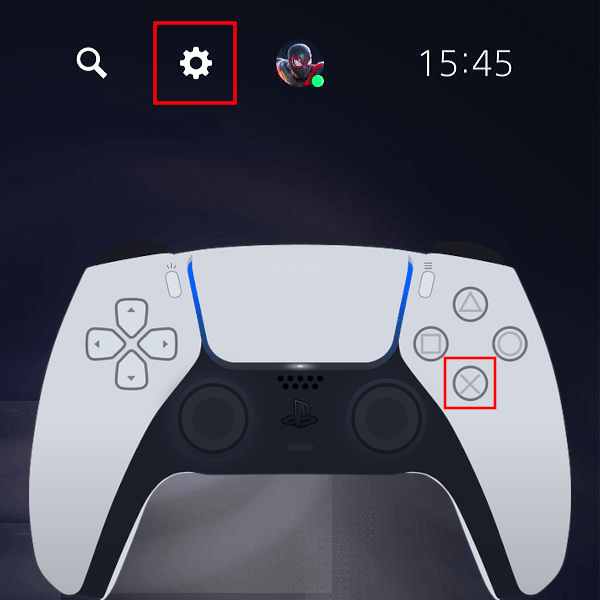
-
Open Storage.
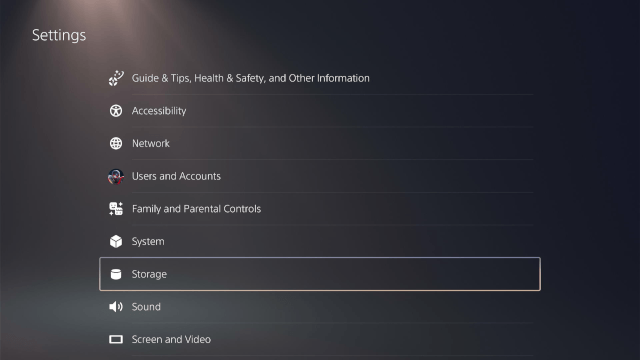
-
Open Games and Apps.
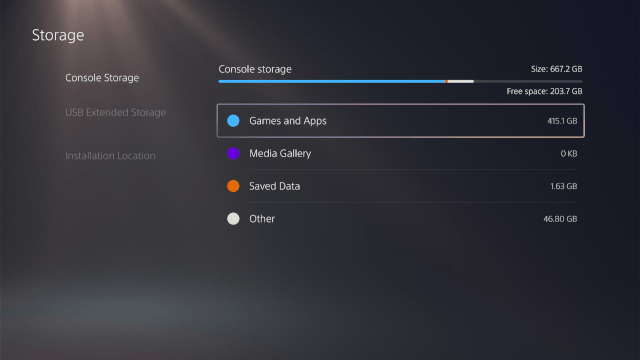
-
Select the games or apps you want to delete.
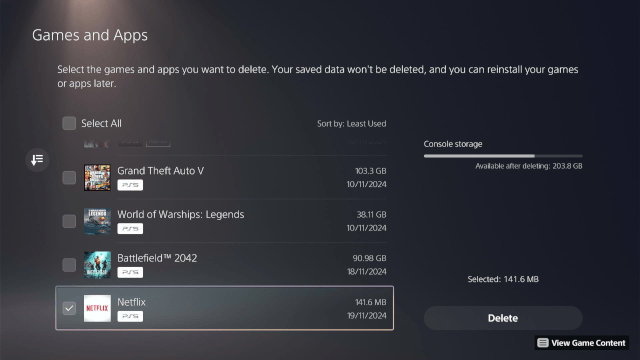
-
Select Delete.
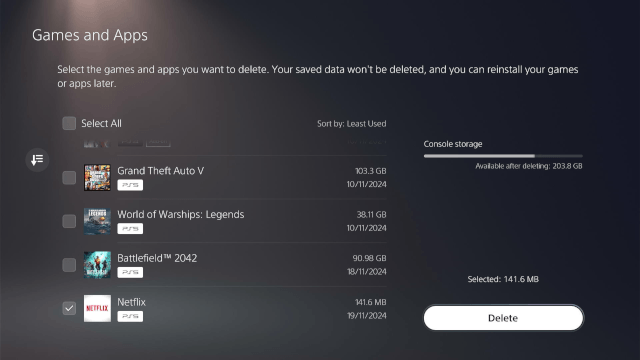
-
Press the X button on your controller.
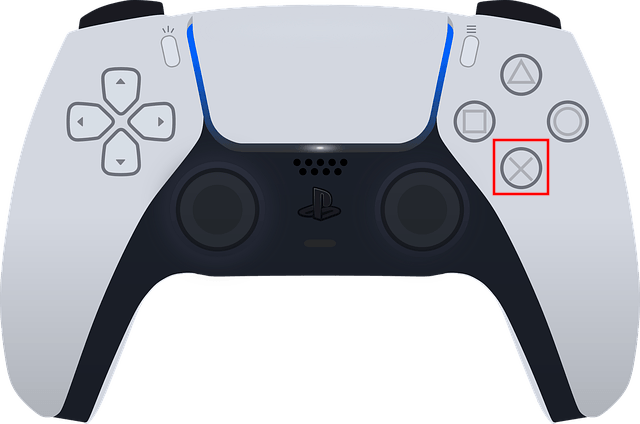
-
Select OK.
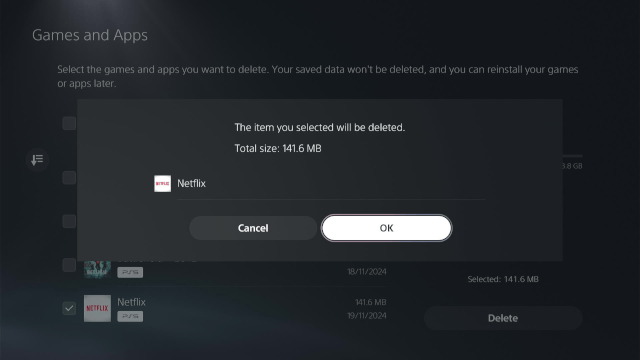
-
Press the X button on your controller.
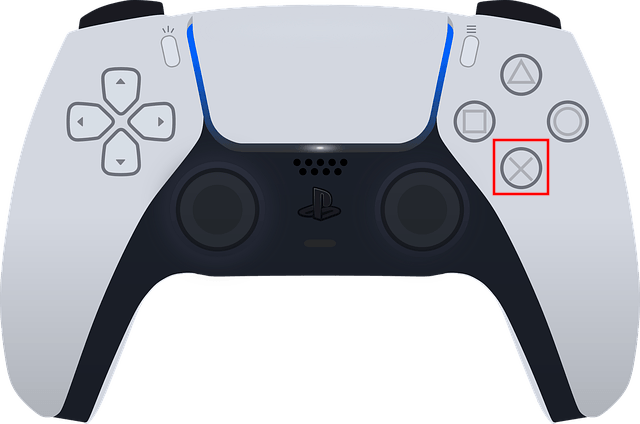
Your PS5 will delete game or app.
NOTE: If you've purchased games or apps, you don't need to pay for them again when you want to reinstall them.
Related:
How to close games and apps on your PS5 (2 ways)
How to hide games on your PS5 (step by step)
How to remove deleted games from the home screen on your PS5
How to delete a user from your PS5 (step by step)
References:
https://www.lifewire.com/delete-games-on-ps5-5087323
https://gamequitters.com/how-to-delete-ps5-games/
https://www.tomsguide.com/how-to/how-to-delete-games-on-ps5
https://www.online-tech-tips.com/5-ways-to-uninstall-games-on-the-ps5/
https://www.pcguide.com/console/how-to/delete-games-on-a-ps5/
https://www.makeuseof.com/how-to-uninstall-and-redownload-ps5-games/