How to create a WhatsApp chat shortcut on your home screen
This step-by-step tutorial will show you how to create a WhatsApp chat shortcut on your Android phone's home screen.
Video ↓
The steps in this tutorial work for WhatsApp on all Android phones, such as Samsung, Lenovo, Motorola, OnePlus, ASUS, Nokia, Google, Xiaomi, OPPO, and other Android smartphones.
Create a WhatsApp chat shortcut on your Android phone's home screen
- Open WhatsApp.
- Press and hold the chat until you see options appear at the top.
-
Tap on the three dots icon located in the top right corner of your phone's screen.
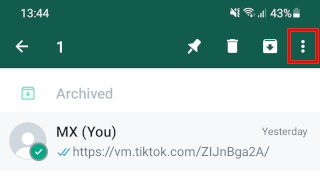
-
Tap on Add chat shortcut.
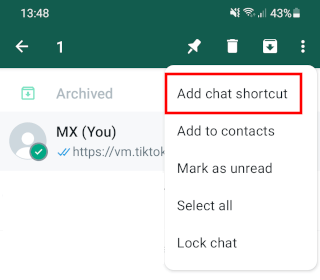
-
Tap on Add in the pop-up window.
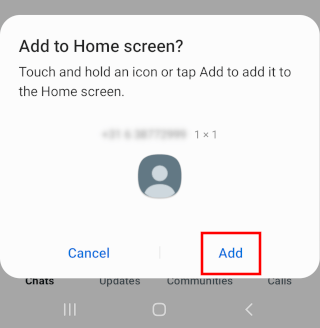
The shortcut will now appear on your phone's home screen.
Related:
How to lock a WhatsApp chat on Android (step by step)
Enhance your privacy on WhatsApp with these settings
How to block someone on WhatsApp without opening their message
How to hide your last seen and online status on WhatsApp Web
How to disable 'WhatsApp Web is currently active' notification
References:
https://www.makeuseof.com/tag/10-hidden-whatsapp-tricks-need-try-right-now/