How to get a “This PC” icon on your desktop in Windows 11
Learn how to get a “This PC” (my computer) icon on your desktop in Windows 11.
Steps
1. Right-click on your desktop.
2. Click on Personalize.
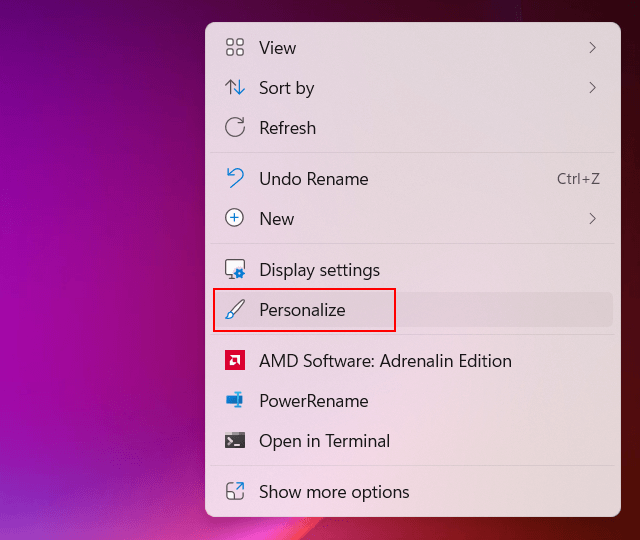
3. Click on Themes.
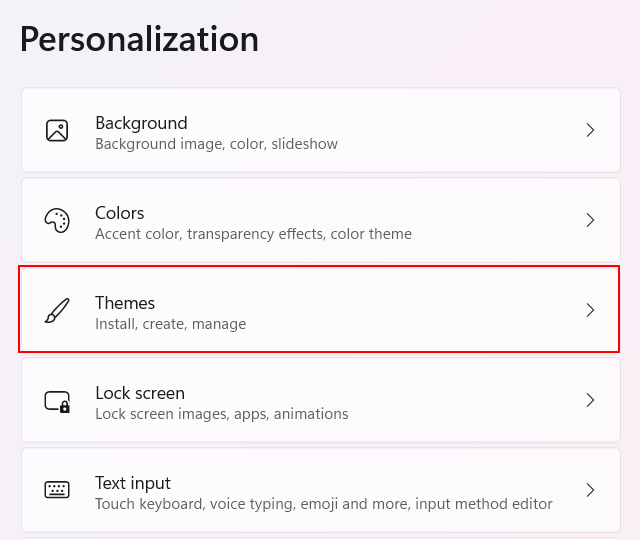
4. Click on Desktop icon settings.
5. Click on the Computer option to check this option.
6. Click on Apply at the bottom of the “Desktop Icon Settings” window.
7. Click on OK.
The “This PC” icon is now on the desktop of your Windows 11 PC.