How to hide your gaming history on your PS5 (step by step)
This step-by-step tutorial will show you how to hide your gaming history on your PlayStation 5 from friends and other users.
Hiding your gaming history also includes hiding your playtime stats (hours played) on your PS5 from your friends and other people.
How to hide your gaming history on your PlayStation 5
-
Open settings.
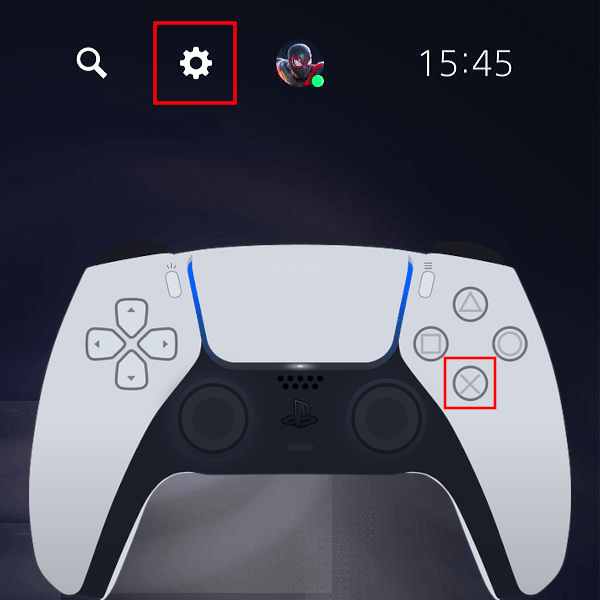
-
Open Users and Accounts.
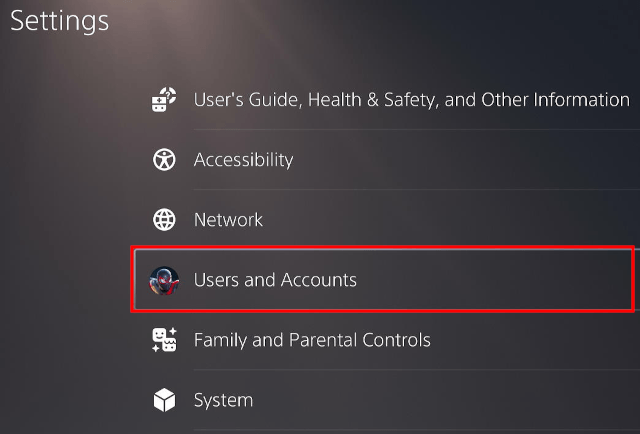
-
Select Privacy.
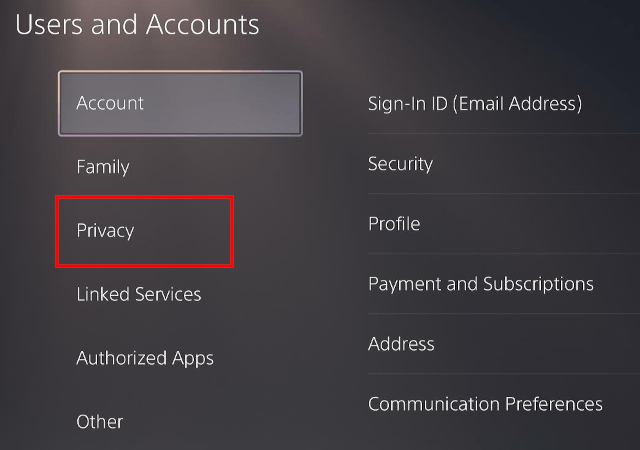
-
Open View and Customize Your Privacy Settings.
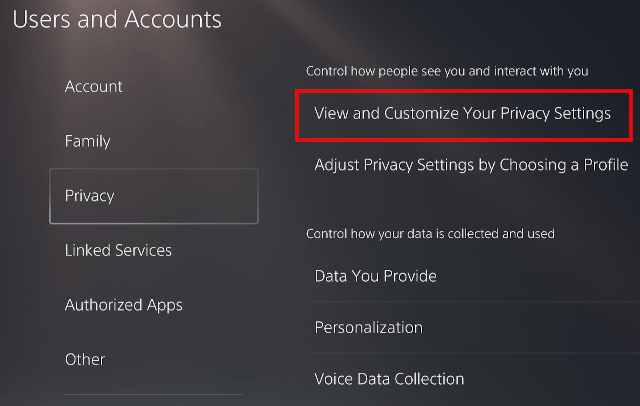
-
Click Who can see your gaming history.
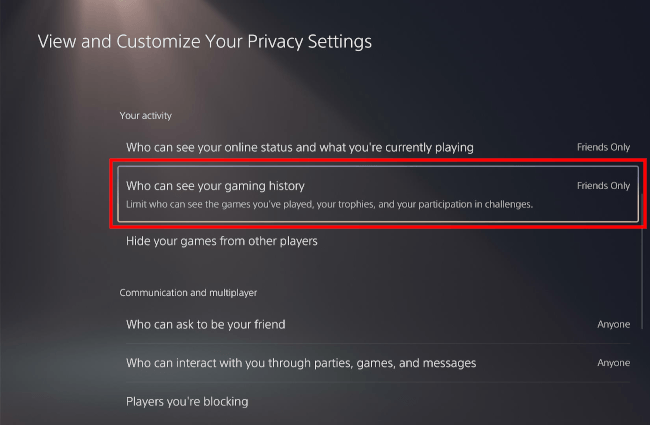
-
Select No One.
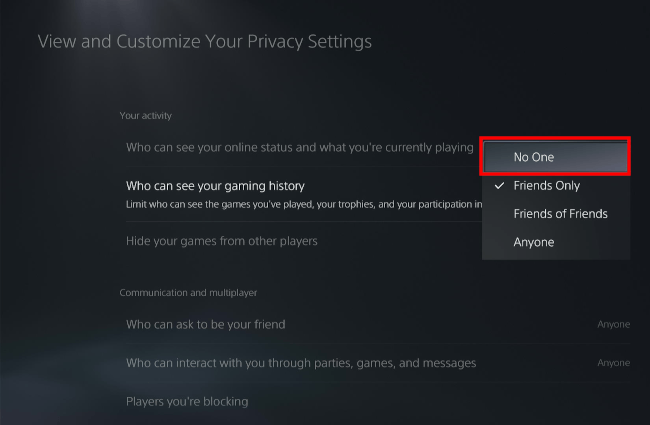
Your gaming history is now hidden.
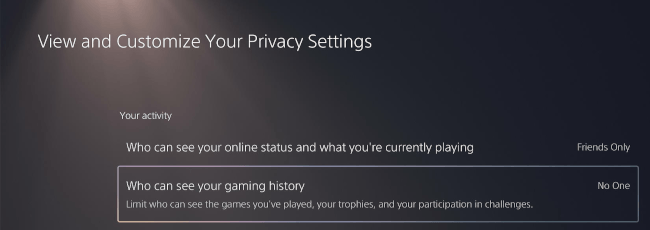
Related:
PS5 privacy settings (step-by-step guides)
How to hide games on your PS5 (step by step)
How to hide your online status on your PS5 (4 ways)
How to hide your friends list on your PS5 (step by step)