How to disable the Bixby button on a Samsung phone or tablet
This step-by-step tutorial will show you how to disable the Bixby button on a Samsung Galaxy phone or tablet.
Video ↓
Summary
Open settings > Advanced features > Side key or Side button > select Quick launch camera or Open app at Double press > select Power off menu at Press and hold.
Bixby is a virtual assistant developed by Samsung, comparable to Google Assistant and Siri. You can interact with it through voice, text, or taps. Its deep integration with Samsung Galaxy devices enables Bixby to perform many of the tasks you typically handle on your device.
One thing I dislike is that Samsung assigned Bixby to what used to be the power button on the side of their mobile phones. As a result, double-pressing or holding the side (power) button now brings up Bixby instead of the power menu. Fortunately, you can change this.
How to disable the Bixby button on a Samsung Galaxy
-
Open settings.
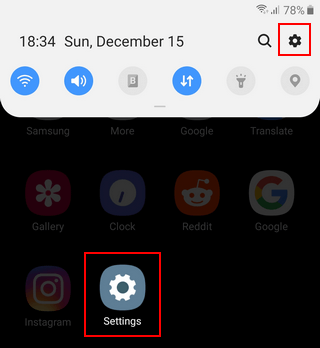
-
Open Advanced features.
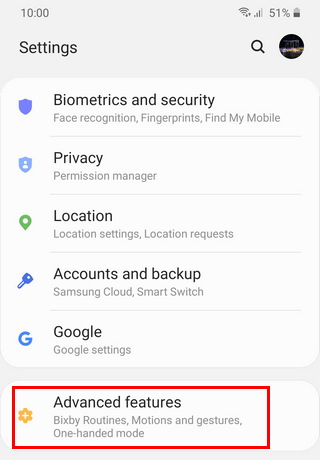
-
Tap Side key or Side button.
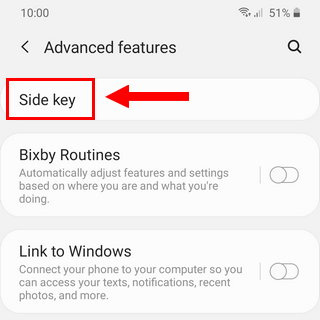
-
Under Double press, select Quick launch camera or Open app.
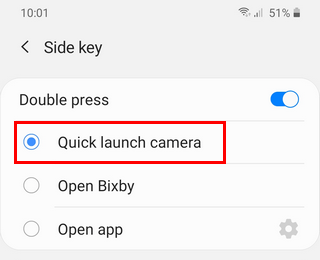
-
Under Press and hold, select Power off menu.
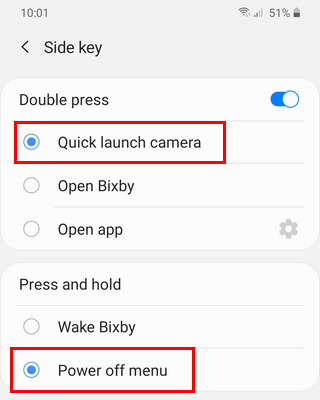
The Bixby button has been disabled and removed from the power button. Pressing and holding or double-pressing the power button on the side of your Samsung Galaxy device now brings up the power-off menu.
Related:
How to disable Google Assistant on a Samsung phone or tablet
How to disable picture-in-picture on a Samsung phone
How to disable Samsung Free and remove it from the home screen
References: