VirtualBox top menu missing? Here's how to get it back!
Is the VirtualBox top menu missing? This step-by-step tutorial will show you how to get it back.
The top menu consists of File, Machine, View, Input, Devices, and Help.
VirtualBox top menu missing (solution)
- Ensure your VM (virtual machine) is running (e.g., Linux Mint, Ubuntu, Microsoft Windows, etc.).
-
Press the right Ctrl + Home keys on your keyboard (the Ctrl key on the right side of your keyboard).
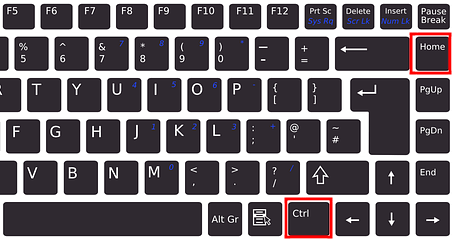
- Go to View.
- Go to Menu Bar.
-
Click Show Menu Bar.
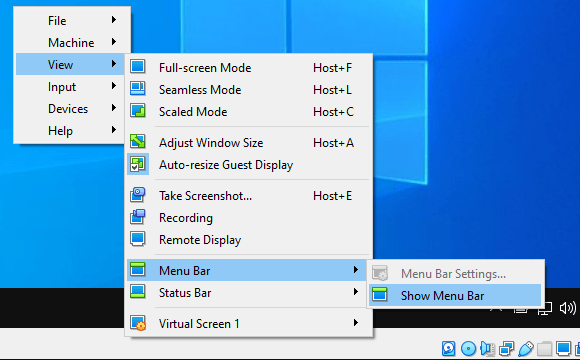
Related:
Fix: VirtualBox only showing 32-bit and no 64-bit versions