How to reset audio settings in Windows 11 (step by step)
This step-by-step tutorial will show you how to reset audio settings in Windows 11.
How to reset audio settings in Windows 11
- Right-click on the Windows start menu button.
-
Click Settings.
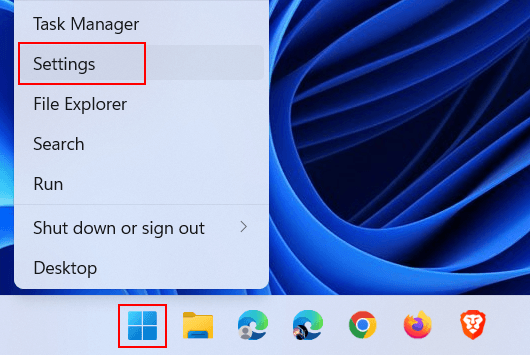
-
Click System.
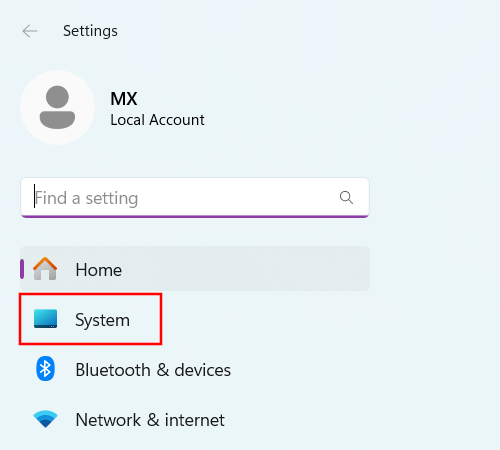
-
Click Sound.
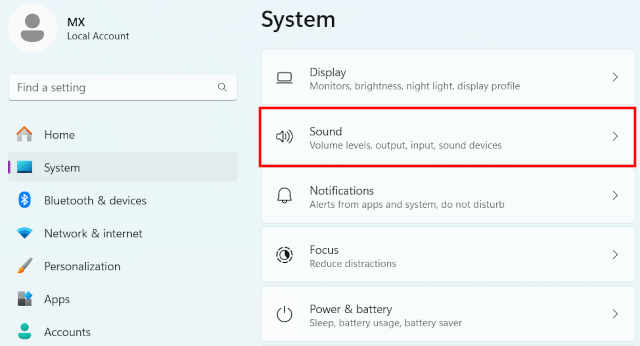
-
Scroll down to the Advanced section.
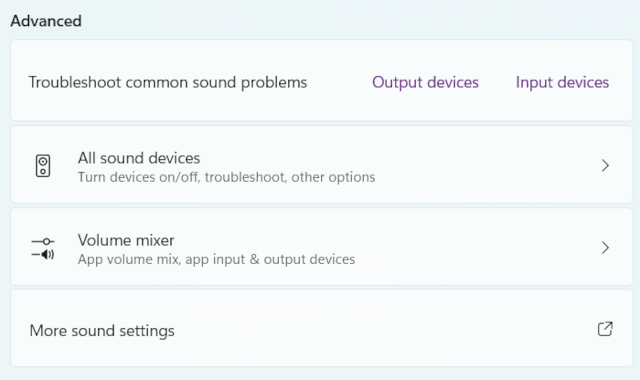
-
Click Volume mixer.
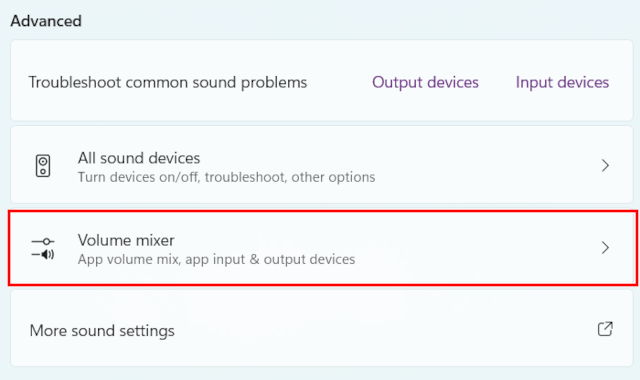
-
Click Reset.
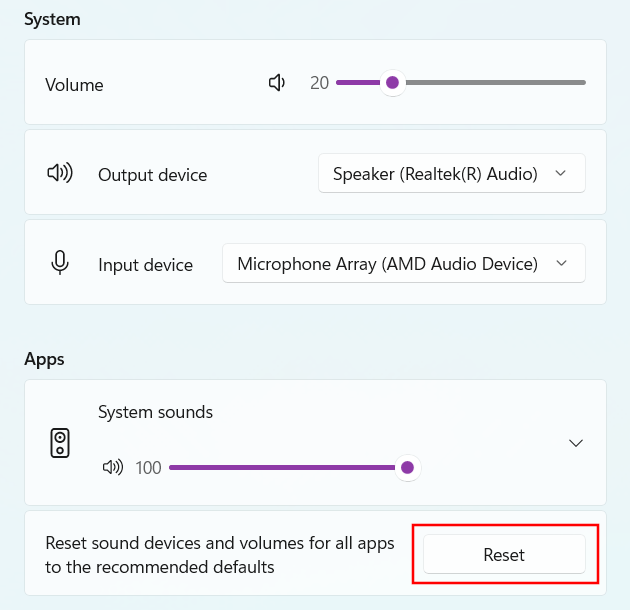
Windows 11 will reset the audio settings.
Related: