How to reduce blue light on an LG smart TV
This step-by-step tutorial will show you how to reduce blue light on an LG Smart TV to improve sleep and reduce eye strain.
This feature can help improve your sleep and reduce eye strain by automatically adjusting the color temperature.
How to reduce blue light on an LG smart TV
-
Use the TV remote to open the settings menu.

- Open All Settings.
- Open Picture settings.
-
Open Additional Settings or Advanced Settings.
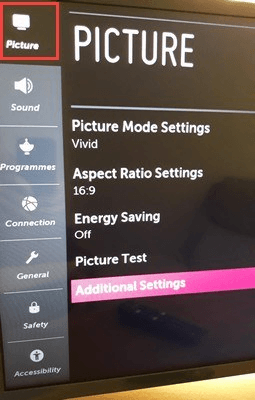
-
Enable Eye Comfort Mode or Reduce Blue Light.
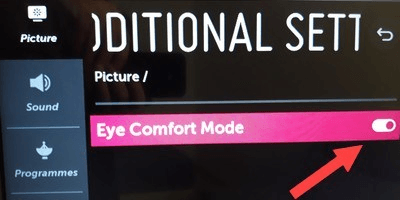
This setting will automatically adjust colour temperature to reduce eye strain.
References: