How to disable the power button of your Windows 11 PC
This step-by-step tutorial will show you how to disable the power button of your Windows 11 laptop or desktop PC.
Video ↓
Summary
Right-click the Windows start menu button > click 'Power Options' > 'Lid, power & sleep button controls' > Set the 'Pressing the power button will make my PC' option(s) to 'Do Nothing' > close settings.
How to disable the power button of your Windows 11 PC
-
Right-click the Windows start menu button.
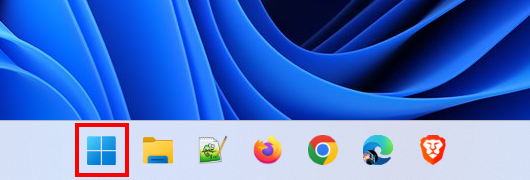
-
Click Power Options.

-
Click Lid, power & sleep button controls.
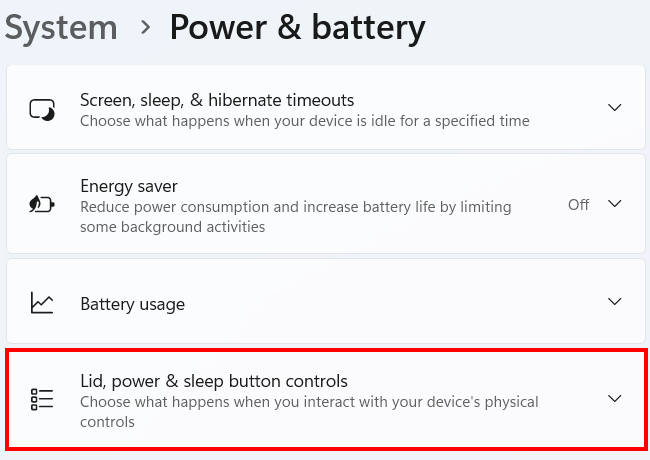
-
Set the 'Pressing the power button will make my PC' option to Do Nothing. If you're using a laptop, you'll need to set it for both plugged-in and battery modes.
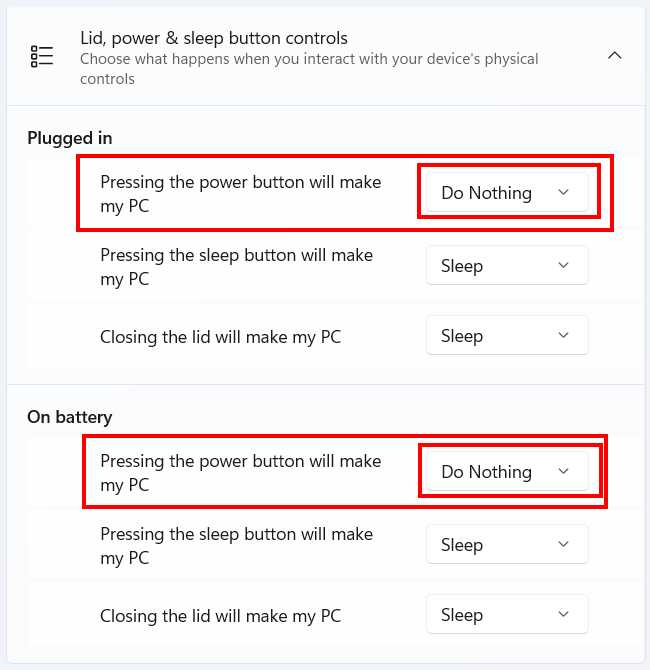
- Close settings.
The power button of your PC is now disabled, but you can still use it to turn on your computer.