How to change the Bixby button to the power button on a Samsung Galaxy
This step-by-step tutorial will show you how to change the Bixby button to the power button on a Samsung Galaxy smartphone.
Video ↓
Would you like to stop Bixby from opening with the power button? Or perhaps you want to remap the Bixby button to function as the power button? You can easily change the side key settings to switch from Bixby to the power button in just a few steps.
How to change the Bixby button to the power button on a Samsung Galaxy
-
Open settings.
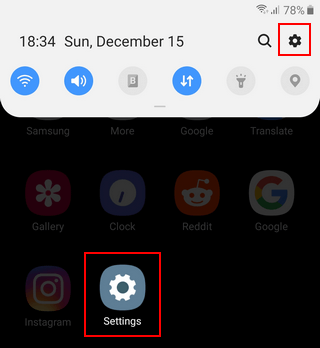
-
Open Advanced features.
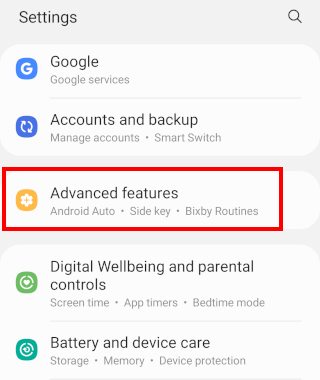
-
Open Side key or Side button.
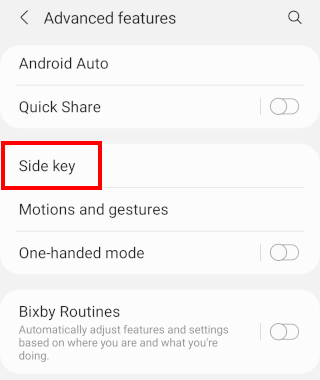
-
Select Power off menu at Press and hold.
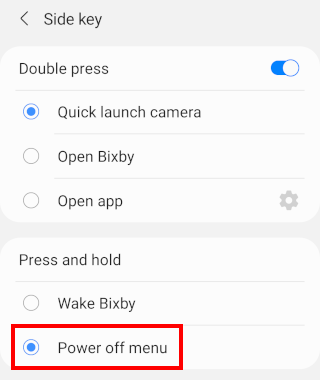
Related:
How to disable the Bixby button on a Samsung phone or tablet