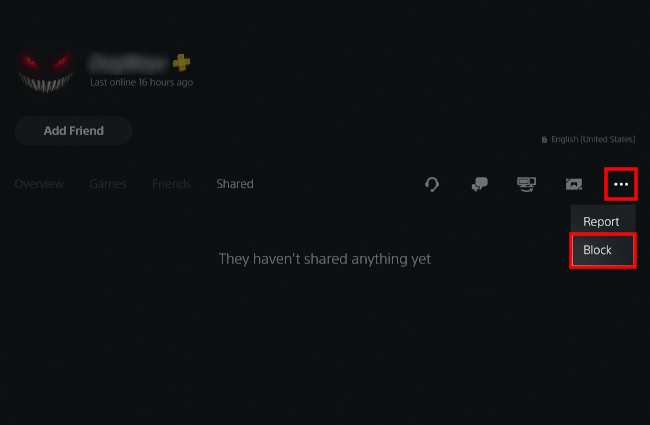How to find players on the PS5 you recently played with
Learn how to find players on the PlayStation 5 you recently played with so you can message them, block them, or add them as friends.
How to find players on the PlayStation 5 you recently played with
1. Press the PS button on your controller.

2. A menu will appear at the bottom of your screen and in this menu, you click Game Base (select Game Base and press the X button).
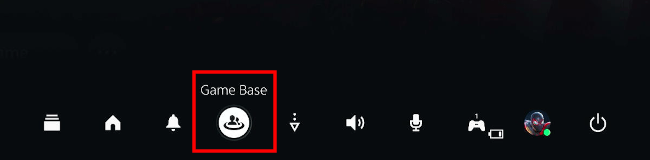
3. Click Search for Players.
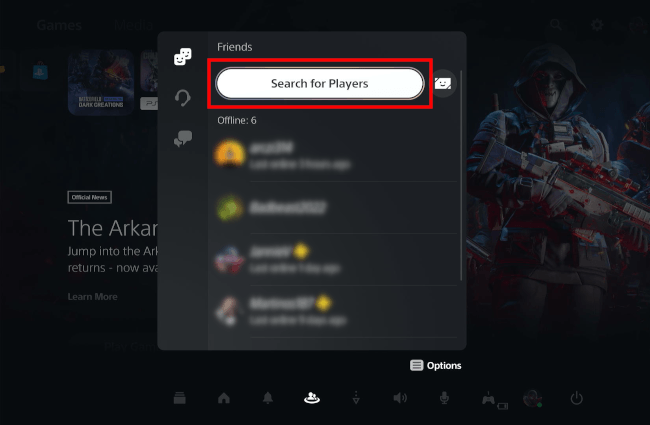
Now you'll see a list of players you recently played with.
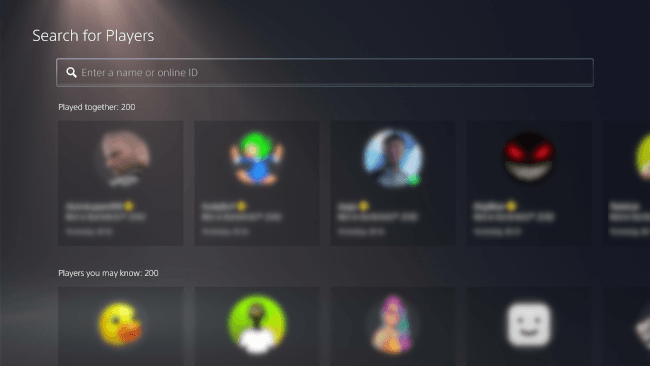
4. Scroll to the right and click View All to see more people you recently played with.
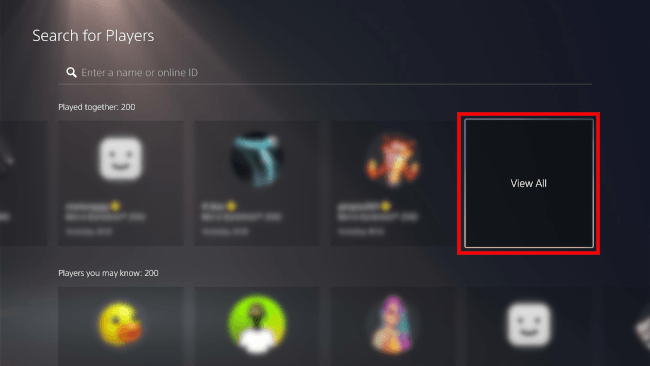
5. To message or block the player or add them as friends, visit their profile.
6. To message the player, click the message button.
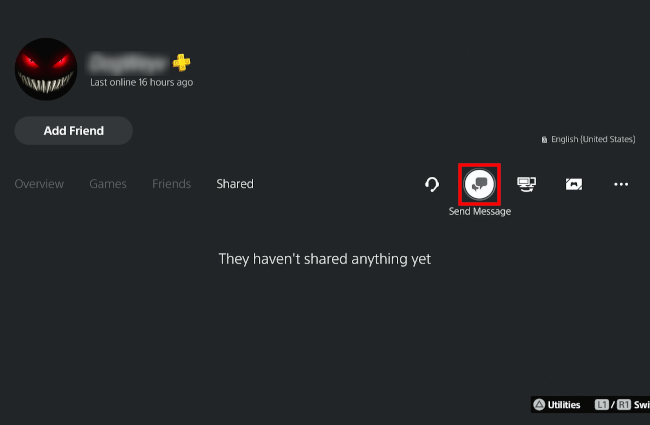
7. To add the player as friend, click the Add Friend button.
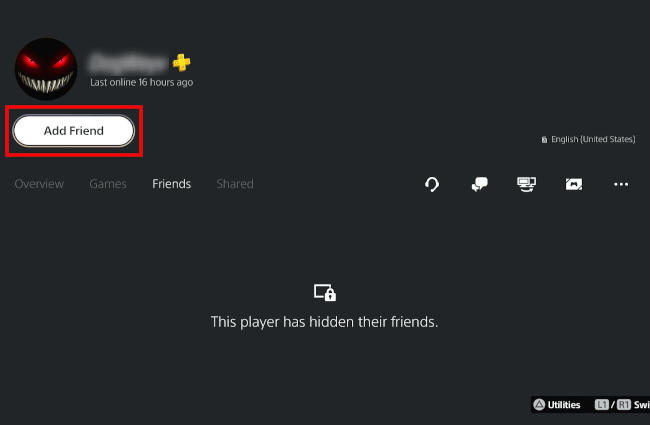
8. To block the player, click the ⋯ (More) button > Block > Block.