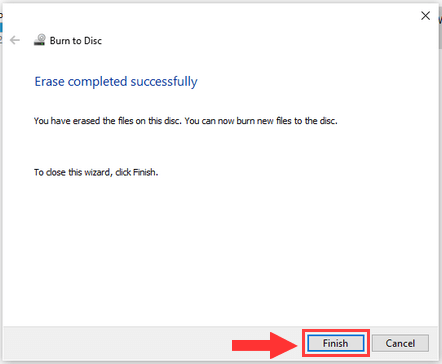How to erase a rewritable CD or DVD in Windows 10
This step-by-step tutorial will show you how to erase a rewritable CD or DVD in Windows 10 without using any third party software.
Erase a rewritable CD or DVD in Windows 10
- Insert the CD or DVD you want to erase into the CD/DVD drive of your PC.
-
Open File Explorer.
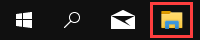
- Go to This PC.
- Right-click on the CD-RW or DVD-RW.
-
Click on Erase this disc.
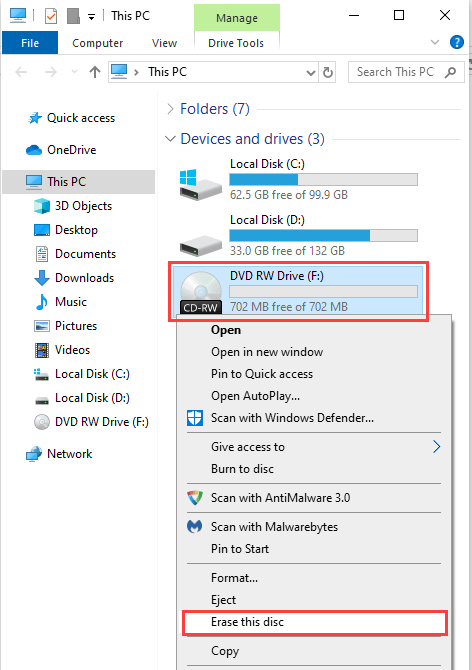
-
In the next window, you click Next.
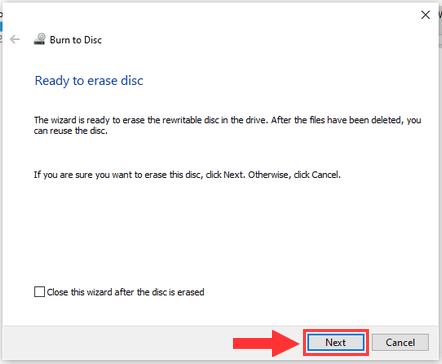
-
Windows 10 will now erase your rewritable disc. Once the process is complete, you click Finish.