How to disable the power button of your Windows 11 PC
This step-by-step tutorial will show you how to disable the power button of your Windows 11 laptop or desktop PC.
Video ↓
If you're wondering how to make a PC do nothing when you press the power button, it's actually quite simple. To ensure nothing happens when pressing the power button, you can adjust your system's power settings. To prevent your laptop or desktop PC from powering off when you hit the power button, and to make the button effectively do nothing, follow the steps below.
How to disable the power button of your Windows 11 PC
-
Right-click the Windows start menu button.
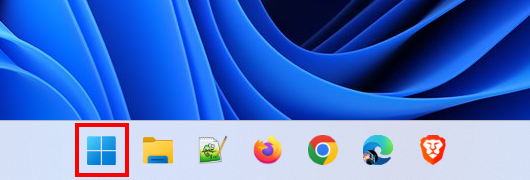
-
Click Power Options.

-
Click Lid, power & sleep button controls.
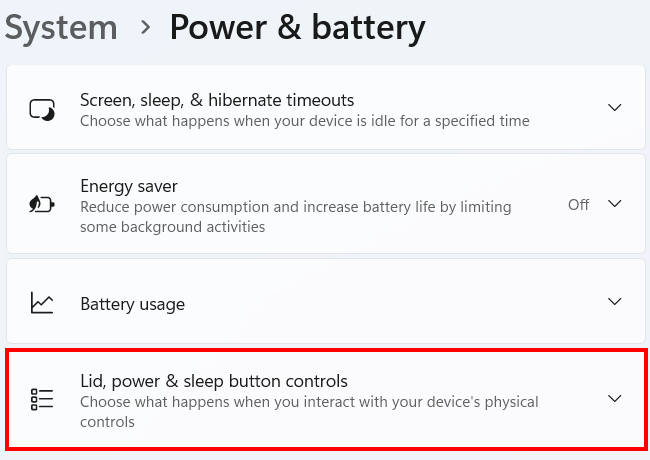
-
Set the Pressing the power button will make my PC option to Do Nothing. If you're using a laptop, you'll need to set it for both plugged-in and battery modes.
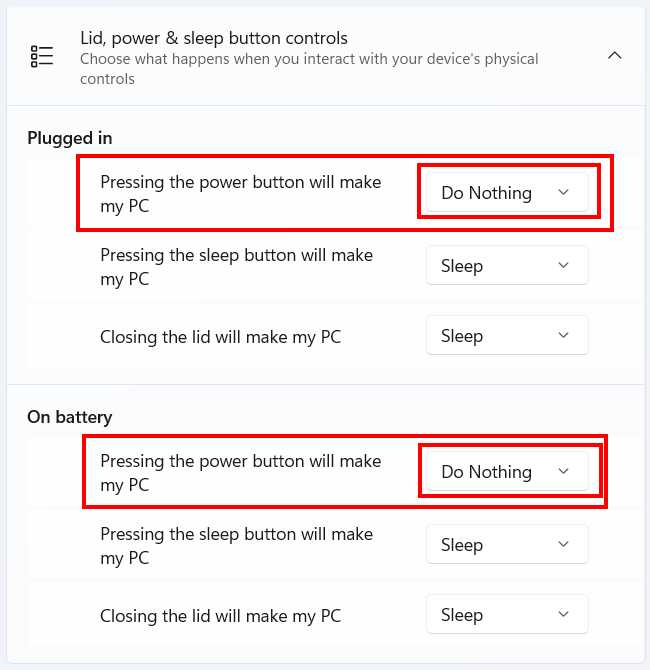
- Close settings.
The power button of your PC is now disabled, but you can still use it to turn on your computer.