Computer virus types, symptoms, protection and prevention
A computer virus is a type of malware designed to spread from computer to computer and perform harmful activities. Learn more about computer viruses.
A computer virus is a type of malware designed to spread from computer to computer and perform harmful activities such as corrupting and disrupting systems or destroying data.
Types of computer viruses
Memory Resident Virus stays in memory after it executes and after its host program is terminated. In contrast, non-memory-resident viruses only are activated when an infected application runs.
Overwriting Virus will copy its code over the host computer system's file data, which destroys the original program.
Direct Action Virus is considered to be “non-resident” and functions by selecting one or more files to infect each time the code is executed. The primary intentions of this virus is copying itself and to spread infection whenever the code is executed.
Boot Sector Virus infects computer systems by copying code either to the boot sector on a floppy disk or the partition table on a hard drive. During startup, the virus is loaded into memory. Once in memory, the virus will infect any non-infected disks accessed by the system.
Cluster Virus associates itself with the execution of programs by modifying directory table entries to ensure the virus itself will start when any program on the computer system is started. If infected by this virus it will look like every program on your PC is infected; however, this virus is only in one place on the system.
Macro Virus is written in a macro language and infects Microsoft Word or similar applications (e.g., word processors and spreadsheet applications) and causes a sequence of actions to be performed automatically when the application is started or something else triggers it.
Polymorphic virus changes its code each time an infected file is executed. It does this to evade antivirus programs.
Multipartite virus infects and spreads in multiple ways. It can infect both program files and system sectors.
File infector virus inserts malicious code into executable files that are used to perform certain functions or operations on a system.
Web scripting virus exploits the code of web browsers and web pages. If you visit an infected web page, the virus can infect your computer.
Browser hijacker modifies a web browser's settings without a user's permission. It can inject unwanted ads into a web browser, replace the home page, error page, or search engine.
Symptoms of a computer virus
- Your computer, web browser, or internet are much slower than usual.
- Your computer or web browser often freezes or crashes.
- Your antivirus software is disabled.
- Your web browser's homepage has suddenly changed and you may be unable to change it.
- Pop-up windows appear that might encourage you to visit shady websites. Or they might trick you into downloading antivirus or other software.
- Your contacts receive emails from your email account that you didn't send.
- Unknown programs that automatically start up when you turn on your computer.
- There are files modified or deleted without your doing.
- Unusual error messages appear.
- Your computer restarts by itself.
How to protect against a computer virus
The BEST antivirus is YOU.
Look:
You can have the best antivirus software on your computer, but even the best antivirus software can fail to detect new computer viruses and other types of malware.
Malware threats have grown significantly in the past decade. And these threats grow so fast that antivirus software take too long to catch up with malware (even the best programs).
Therefore, the best protection is yourself.
Educate yourself about malware and other cyber threats. Get some basic understanding, and you'll be much safer online and offline.
There's no better protection against computer viruses and other types of malware than yourself, so pay attention to everything you do, online and offline.
Always use antivirus software on your computer – even when antivirus programs can't protect you 100% against all malware.
But:
It's better to have some protection than no protection at all.
And:
Antivirus software can protect you against most known malware.
You should always install and use only one antivirus program on your computer.
Using multiple antivirus programs on a PC is a bad idea! Because:
- They might attack each other because one of them might think that the other one is malware. After all, it's monitoring your system (like spyware or other malware), and then it will attempt to block and remove it.
- They will fight over malware because if one detects malware and moves it in quarantine, the other might also find the same malware (even when the other program already has it in quarantine). And it will also try to remove the malware and place it in quarantine. Then you will keep getting the same notifications about this malware over and over again.
- They will make your system slow because antivirus programs use a lot of your system memory to perform system scans and other related tasks. So your system will become slower when using two antivirus programs.
There are so many free and paid antivirus programs out there that it's sometimes hard to choose one.
A good free antivirus is Microsoft Defender (formerly known as Windows Defender).
Microsoft Defender is already built-into Windows 10 and 11.
Microsoft Defender and common sense offer enough protection against most types of malware.
Another option is Bitdefender Antivirus Free.
If you need more functions (e.g., multi-layer ransomware protection) and settings, then you can try a paid antivirus program.
Many antivirus companies offer a free 30-day trial.
Two good paid antivirus programs are Bitdefender Antivirus and ESET Antivirus.
You can also use second opinion malware scanners to scan your computer for malware. You can use malware scanners to scan your computer for malware periodically (e.g., once a week) or when you think your computer is infected. You can use second opinion malware scanners alongside your current antivirus software without any problems.
A few good malware scanners are Kaspersky Virus Removal Tool, ESET Online Scanner, and Emsisoft Emergency Kit.
Other options are Malwarebytes and Norton Power Eraser.
If you're using GNU/Linux as an operating system and your day-to-day security practices are good, and your operating system is up-to-date, you don't need an antivirus because Linux malware is still rare at the moment.
How to prevent computer viruses
- Keep your operating system, web browser, and other software always up-to-date.
- Use a firewall (Windows firewall is enough).
- Always take security warnings from your antivirus program seriously. Never ignore security warnings!
- Don't download and use pirated software.
- Never click on OK, Yes or Run when a pop-up window appears and asks you to download and install unknown software.
- Never click to fast on Next, Install, OK, etc. when installing software, because you might install extra unwanted third-party software (like toolbars). If you see extra offers, then uncheck all their checkboxes.
- Always download software from the official link or a trusted website.
- Don't click on links in emails from unknown senders.
- Don't download and open email attachments – unless you can verify the source.
- Check free software before downloading and installing it on your computer. Just Google the software first and look for reviews or forums.
- Use a secure and safe web browser like Google Chrome, Microsoft Edge, Firefox, or Brave and keep it updated.
- Don't click on links you don't trust, but first, check the link. When you go with your mouse cursor on the link, then you can see at the bottom left corner of your browser window the REAL location the link is pointing to. You can also check the link using VirusTotal.com.
- Never download codecs or players to watch videos online. If you can't play the video online in your secure web browser then there's something wrong with the video or website.
- When you insert a USB flash drive or external hard drive from someone else into your PC, then scan it first with your antivirus program before opening or copying anything.
- If you want to take risks, then at least install VirtualBox on your PC, then install an operating system, like GNU/Linux (Debian, Ubuntu, or Linux Mint) as a virtual machine in VirtualBox and do your risky things in there. But remember that also this is NOT 100% safe.
- Don't use a Windows administrator account for daily use, but use a standard account instead. If malware or a hacker gets access to your system, then the malware or hacker has the same rights to whatever account you're using. So if you use an administrator account and malware or a hacker takes control of your system, then the malware or hacker can do anything he, she or it wants and have full control of your system, but if you use a standard account then they can only do things that don't require administrator permission, so he or she can't change important system settings or install malware, and malware can't install itself unless you enter the administrator password.
- If you are curious about a file or link, then you can also analyze it on www.virustotal.com.
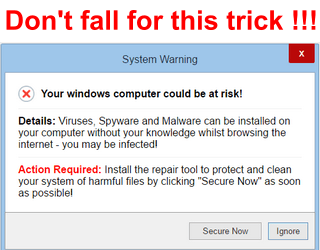
Related:
Malware types, symptoms, protection, prevention and removal
How to stay safe online (internet safety tips)
References:
https://en.wikipedia.org/wiki/Computer_virus
https://www.webopedia.com/definitions/memory-resident-virus/
https://www.webopedia.com/definitions/overwriting-virus/
https://www.spamlaws.com/direct-action-virus.html
https://usa.kaspersky.com/resource-center/definitions/boot-sector-virus
https://www.webopedia.com/definitions/cluster-virus/
https://www.techtarget.com/searchsecurity/definition/macro-virus
https://us.norton.com/internetsecurity-malware-what-is-a-computer-virus.html