How to clear app cache on an Android phone or tablet
This step-by-step tutorial will show you how to clear app cache on an Android phone or tablet.
The steps on this page work for all Android phones and tablets, such as Samsung, Google, OnePlus, Motorola, Xiaomi, Nokia, Oppo, and all other Android smartphones and tablets.
You can clear the cache of apps, such as WhatsApp, Instagram, Facebook, Twitter, TikTok, Reddit, YouTube, and other mobile apps.
Clearing the app cache may free up space on your phone or tablet or solve a problem you might have with an app.
Clearing the app cache deletes temporary data. It doesn't delete data like usernames, passwords, and game progress.
How to clear app cache on Android phones and tablets
- Press and hold on to the app icon until a pop-up menu appears.
-
In the pop-up menu, you tap on the (i) icon or tap on Info.
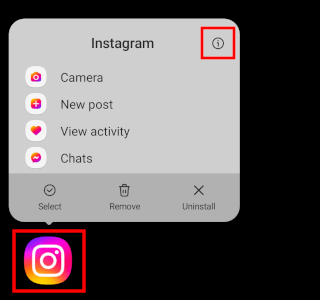
You can also open your phone's or tablet's settings > Apps > tap on the app's name.
-
Tap Storage.
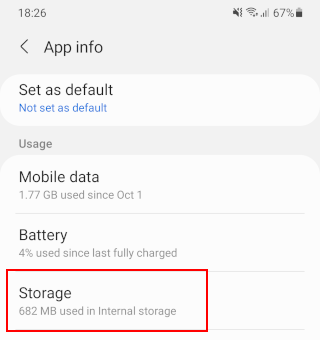
-
Tap Clear cache.
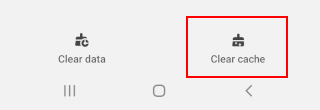
References:
https://www.makeuseof.com/tag/clear-cache-android/
https://www.androidpolice.com/clear-app-cache-data-android/
https://www.androidcentral.com/how-and-when-clear-app-cache-or-data-android
https://www.howtogeek.com/834387/how-to-clear-your-cache-on-android/