Reliable free CD and DVD burning software for Windows 10 and 11
Looking for reliable CD and DVD burning software for Windows 10 or 11? There are a lot of free disc burning programs out there, but which ones are reliable?
Are you looking for reliable CD and DVD burning software for Windows 10 or 11?
There are a lot of free disc-burning programs out there that allow you to burn videos, movies, music, photos, documents, and other files to a CD, DVD, and Blu-ray disc.
And:
Burning applications that allow you to copy CDs, DVDs, and Blu-ray discs, create and burn disc image files, burn M-Discs, rip music from an audio CD, and do other disc-related tasks.
I can not tell you which disc-burning software is the best because it also has to do with personal preferences and the features you need.
But:
I can tell you which programs are reliable.
Note: Free software (also called freeware) sometimes comes bundled with additional unwanted programs and settings. That's why you should always pay attention during the installation of freeware on your computer and uncheck and decline all extra unnecessary offers.
I'm not saying that the following programs come bundled with additional unwanted programs and settings, but you'll never know if that changes. So pay attention while installing freeware on your PC.
Free reliable CD and DVD burning programs for Windows 10 and 11
You can also find a comparison chart at the bottom of this page.
- Ashampoo Burning Studio Free
- AnyBurn
- ImgBurn
- BurnAware Free
- CDBurnerXP
Ashampoo Burning Studio Free
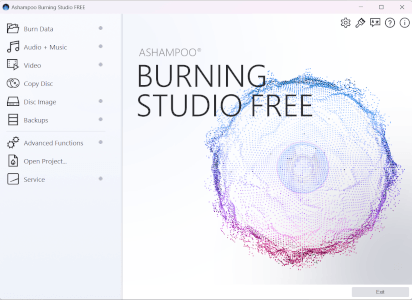
Feature highlights:
- Burn and copy CD, DVD, and Blu-ray discs
- Copy a disc to a disk image file (ISO)
- Burn an image file (ISO) to a disc
- Create an image file (ISO) from files or folders
- Erase rewritable discs
- Rip an Audio CD to FLAC, WAV, MP3, and WMA
- Organizations and businesses may also use this software
- Signup or activation is required
AnyBurn

Feature highlights:
- Burn and copy CD, DVD, and Blu-ray discs
- Copy a disc to a disk image file (ISO)
- Burn an image file (ISO) to a disc
- Create an image file (ISO) from files or folders
- Erase rewritable discs
- Rip an Audio CD to FLAC, WAV, MP3, and WMA
- Organizations and businesses may also use this software
- No signup or activation required
ImgBurn
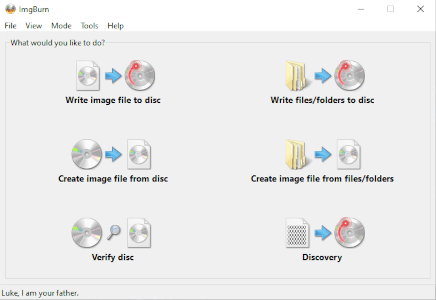
Feature highlights:
- Burn and copy CD, DVD, and Blu-ray discs
- Copy a disc to a disk image file (ISO)
- Burn an image file (ISO) to a disc
- Create an image file (ISO) from files or folders
- Organizations and businesses may also use this software
- No signup or activation required
BurnAware Free
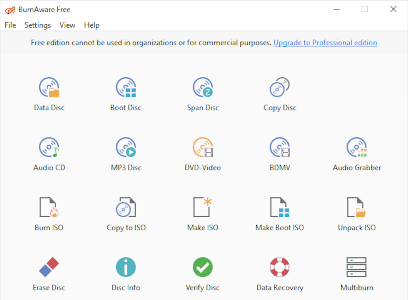
Feature highlights:
- Burn and copy CD, DVD, and Blu-ray discs
- Copy a disc to a disk image file (ISO)
- Burn an image file (ISO) to a disc
- Create an image file (ISO) from files or folders
- Erase rewritable discs
- Organizations and businesses are not allowed to use this software
- No signup or activation required
CDBurnerXP
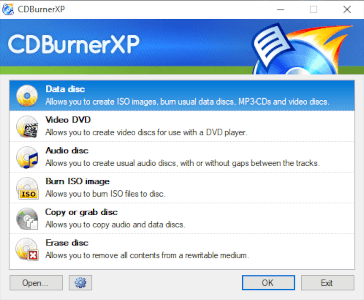
Feature highlights:
- Burn and copy CD, DVD, and Blu-ray discs
- Copy a disc to a disk image file (ISO)
- Burn an image file (ISO) to a disc
- Create an image file (ISO) from files or folders
- Erase rewritable discs
- Copy a disc directly to another disc
- Disc spanning (split data across several discs)
- M-Disc support
- Organizations and businesses may also use this software
- No signup or activation required
Free CD/DVD burning software comparison
| CD | DVD | Blu-ray | M-Disc | ISO | CD ripping | Disc spanning | Erase rewritable disc | Organizations & businesses | Signup / Account / activation | |
|---|---|---|---|---|---|---|---|---|---|---|
| Ashampoo | ✓ | ✓ | ✓ | ✗ | ✓ | ✓ | ✗ | ✓ | ✓ | ✓ |
| AnyBurn | ✓ | ✓ | ✓ | ✗ | ✓ | ✓ | ✗ | ✓ | ✓ | ✗ |
| ImgBurn | ✓ | ✓ | ✓ | ✗ | ✓ | ✗ | ✗ | ✗ | ✓ | ✗ |
| BurnAware | ✓ | ✓ | ✓ | ✓ | ✓ | ✗ | ✗ | ✓ | ✗ | ✗ |
| CDBurnerXP | ✓ | ✓ | ✓ | ✓ | ✓ | ✗ | ✓ | ✓ | ✓ | ✗ |