Fix: Reddit app not loading and showing thumbnails (Android)
Learn what to do when the Reddit app isn't loading and showing thumbnails.
The solutions on this page work for the Reddit app on all Android phones, such as Samsung, Lenovo, Motorola, OnePlus, ASUS, Nokia, Google, Sony, LG, and all other Android smartphones.
There are 3 solutions on this page.
1. Check if thumbnails are set to “always show” in the Reddit app
1. Open the Reddit app.
2. Tap on your profile icon (avatar) located in the top right corner.
3. Tap on Settings located at the bottom of the menu.
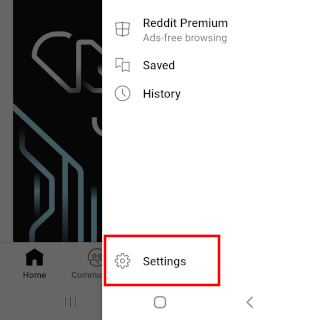
4. Scroll down to the View options section.
5. At Thumbnails, you make sure that Always show is selected.
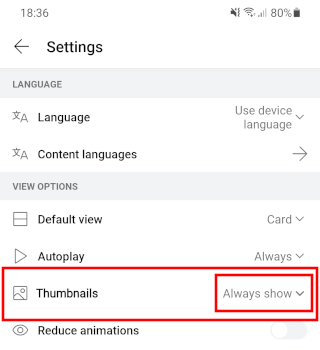
Close the Reddit app, open it again, and check if the thumbnails are showing.
2. Clear the cache of the Reddit app
1. Make sure the Reddit app is closed.
2. Long-press (press and hold) on the Reddit app icon until a menu pops up.
3. Tap on App info or tap on the info (i) icon.
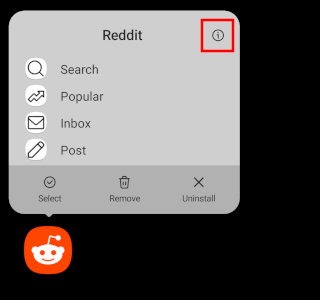
You can also open your phone's settings > Apps > Reddit.
4. Tap on Storage.
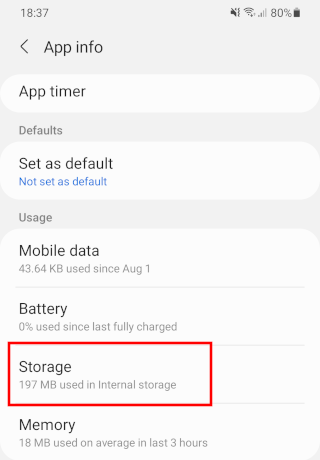
5. Tap on Clear cache located at the bottom.
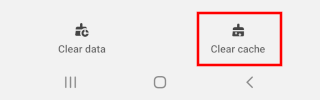
Open the Reddit app and check if the thumbnails are showing.
You probably need to repeat these steps every 1 or 2 weeks or so, depending on how much you use the app.
3. Change DNS settings on your phone
The steps below work for smartphones with Android 9, 10, 11, and 12.
If you have a smartphone with an older version of Android, you can use the 1.1.1.1 app developed by Cloudflare.
1. Open your phone's settings.
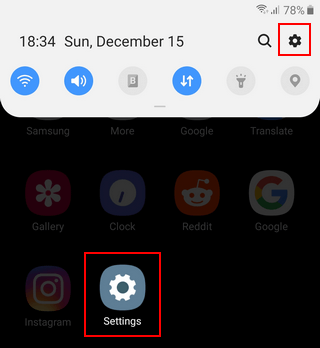
2. Tap on Connections or Network & internet.
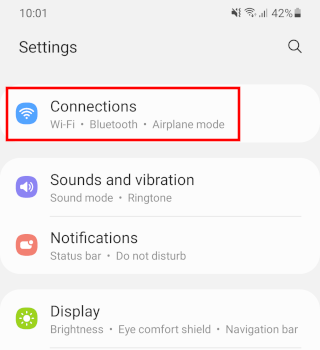
3. Tap on Private DNS. If you don't see the “Private DNS” option, you may have to tap on More connection settings or Advanced.
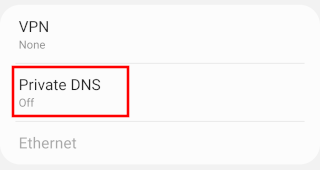
4. Tap on Private DNS provider hostname to enable this option.
5. Enter dns.google or one.one.one.one (Cloudflare) or 1dot1dot1dot.cloudflare-dns.com or dns.quad9.net or dns.adguard.com in the field below Private DNS provider hostname. You may need to test these DNS providers to see which one works best for you in terms of speed.
6. Tap on Save.
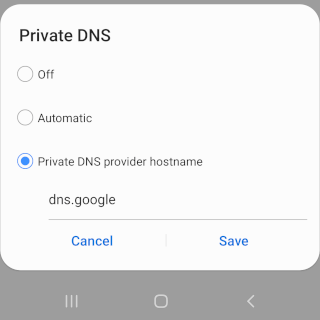
Open the Reddit app and check if the thumbnails are showing.