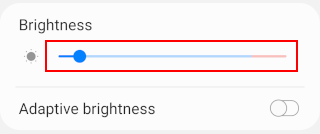How to turn off auto brightness on a Samsung phone
Learn how to turn off auto brightness on a Samsung smartphone. This will stop the screen from dimming automatically.
Steps
1. Open your phone's or tablet's settings.
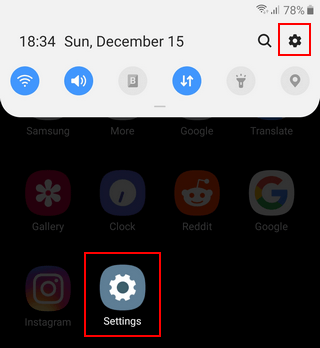
2. Tap on Display.
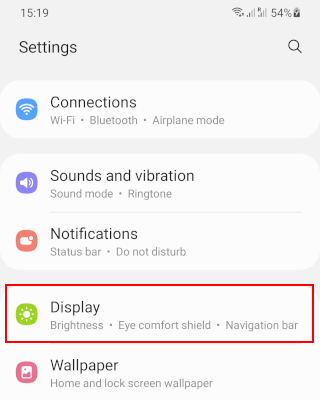
3. Tap on the switch button next to Adaptive brightness to turn the setting off.
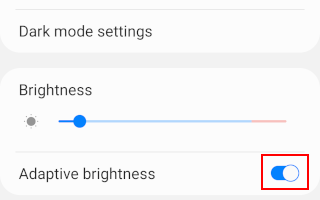
4. You can adjust the Brightness bar until you've reached your desired level of brightness.