How to stop Android from adding new apps to the home screen
Learn how to stop Android from adding new apps to the home screen of your smartphone.
The steps on this page work for all Android phones, such as Samsung, Lenovo, Motorola, OnePlus, ASUS, Nokia, Google, Sony, LG, and other Android smartphones.
Steps
1. Long-press (press and hold) on the home screen until you see options, like Wallpapers, Themes, Widgets, and Settings.
2. Tap on Settings.
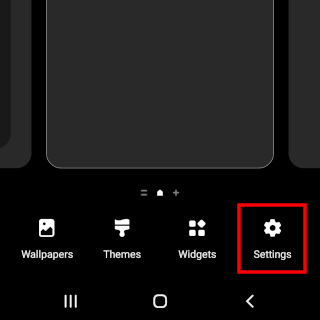
You can also open your phone's settings and then tap on Home screen.
3. Tap on the toggle button next to Add new apps to Home screen to turn this off.
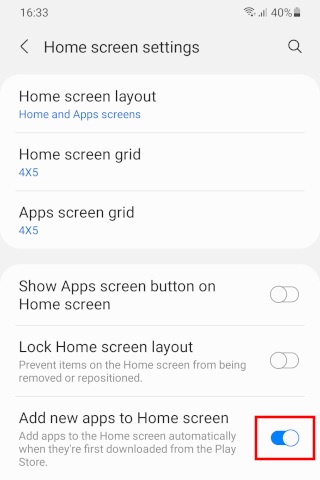
Your Android smartphone will no longer add new apps to the home screen.