How to scan and read a QR code on Android without an app
Learn how to scan and read a QR code on an Android phone without using an extra app.
The steps on this page work for all Android phones, such as Samsung, Motorola, Lenovo, OnePlus, Sony, Nokia, LG, and all other Android phones.
Camera app
Many modern Android smartphones have a QR code scanner built into the camera app, which means that you can open your phone's camera app, and point it to the QR code to scan and read it.
1. Open the camera app on your smartphone.
2. Point the camera to the QR code to scan and read it.
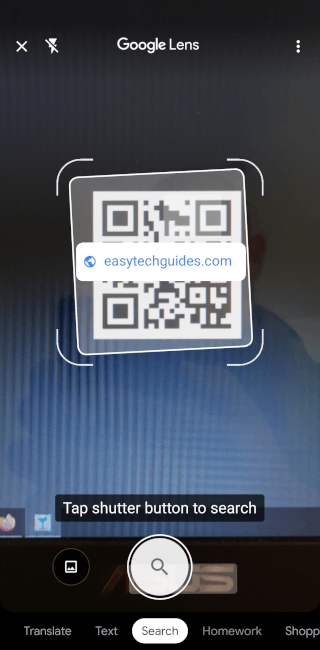
3. If the QR code contains a link, then tap on it to open the link.

Google app
The Google app comes pre-installed on most Android smartphones.
1. Open the Google app.

2. Tap on the camera icon located in the search bar.
3. Tap on Search with your camera.
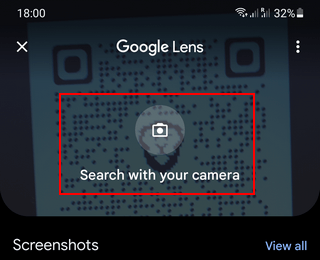
4. Point the camera to the QR code to scan and read it.
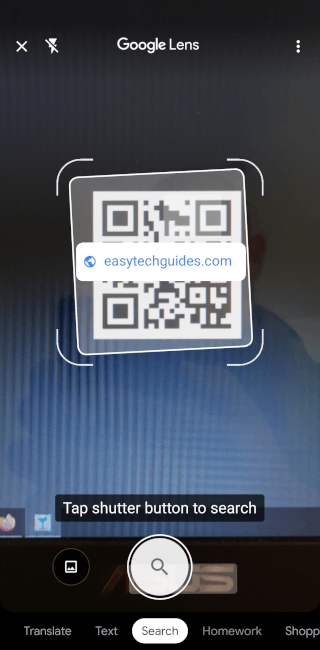
5. If the QR code contains a link, then tap on it to open the link.
