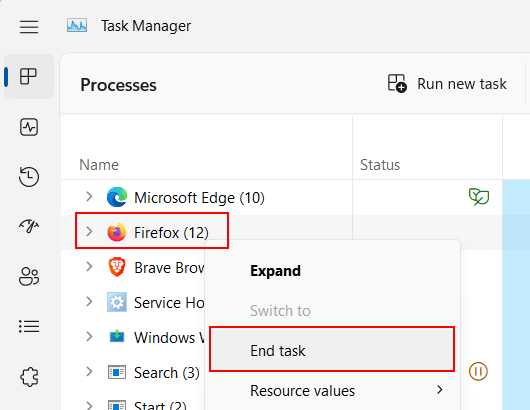How to force close a frozen program in Windows 11
Learn how to force close a frozen program that is not responding in Windows 11.
Keyboard shortcut
The easiest and quickest way to force close a frozen program is with the Alt + F4 keyboard shortcut.
1. Make sure the window of the program you want to close is open.
2. Press the Alt + F4 keys on your keyboard simultaneously.
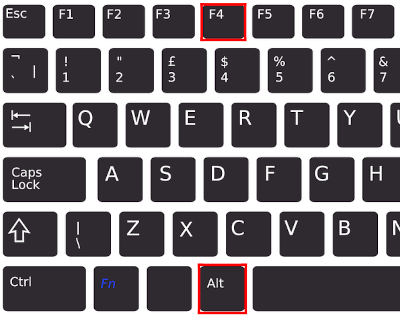
Task Manager
1. Press the Windows ![]() + X keys on your keyboard simultaneously or right-click on the Windows start menu button.
+ X keys on your keyboard simultaneously or right-click on the Windows start menu button.
2. Click on Task Manager.
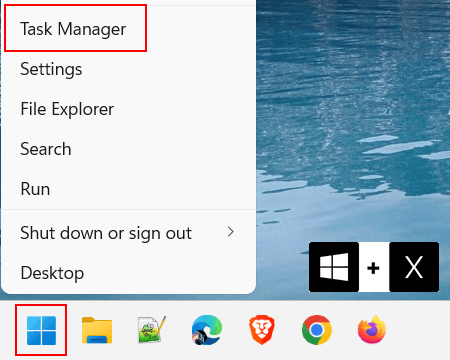
You can also open Task Manager by pressing the Ctrl + Shift + Esc (Escape) keys on your keyboard simultaneously.
3. If the “User Account Control” window appears, you click Yes.
4. In the “Processes” section, you right-click on the unresponsive program you want to close.
5. Click on End task.