How to disable (hide) Google Meet in Gmail
Learn how to disable (hide) Google Meet in Gmail.
Google Meet is a video communication service developed by Google. It's Google's version of Microsoft Teams. Google Meet replaced Google Hangouts, Google Chat, and Google Duo.
Gmail
1. Visit the Gmail website.
2. Click on the settings button (gear button) in the top right corner.
3. Click on See all settings.
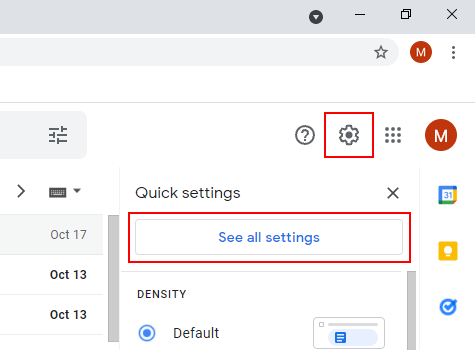
4. Click on Chat and Meet located in the settings menu.
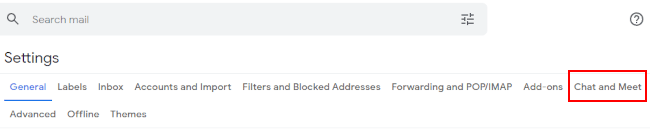
5. In the Meet section, you select the Hide the Meet section in the main menu option.
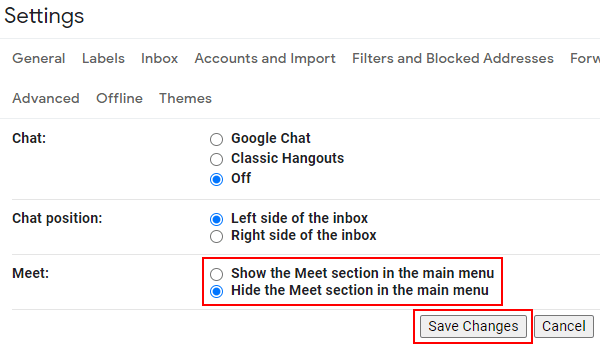
6. Click on Save Changes.
The Google Meet section is now disabled (hidden) on Gmail.
Gmail app
1. Open the Gmail app.
2. Tap on the ≡ menu button.
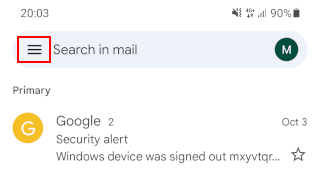
3. Tap on Settings located at the bottom of the menu.
4. Tap on your email address (account).
5. Go to the Meet section.
6. Uncheck (untick) the Show the Meet tab for video calling option.
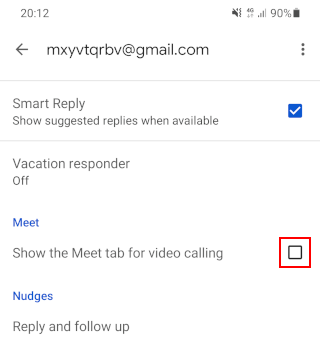
The Google Meet tab is now disabled (hidden) in the Gmail app.